The Arizona Secretary of State's Corporation Commission provides a simple way to look up business information. Here's a step-by-step guide:
1. Visit the Arizona Corporation Commission website.
2. On the search page, you can search by company name, statutory agent or principal name, or entity ID number. For each, you can search for results that start with, contain, or exactly match your search term.
3. Advanced search options allow you to refine your results by:
- Entity type (domestic or foreign)
- Entity status (active, inactive, or both)
- Name type (true name, former name, reserved name, etc.)
- County
Note: Searches returning over 500 results will generate an error. If this happens, add more search criteria to narrow the results.
4. The results page displays the entity ID, name, type, county, agent name and type, and status for each matching company. Results are sorted alphabetically by name.
5. Click a company name to view detailed information, including principals, addresses, filing dates, formation state (for foreign entities), and more.
Arizona 2 Business Entity Status Definition
6. Use the buttons at the bottom of the details page to view additional information:
- Document history (filings, annual reports, etc.)
- Pending documents
- Microfilm history
- Name and restructuring history
7. To print all available information for a business, including scanned documents, click the "Print" button on any of the detail screens.
While Arizona provides extensive business information for free with advanced search features, searching hundreds or thousands of records monthly can be time-consuming. Integration of data from multiple states can also be complex due to variations in each state's Secretary of State data.
Want to skip all these steps and get all the information in one click? Use Cobalt Intelligence
.gif)




.png)

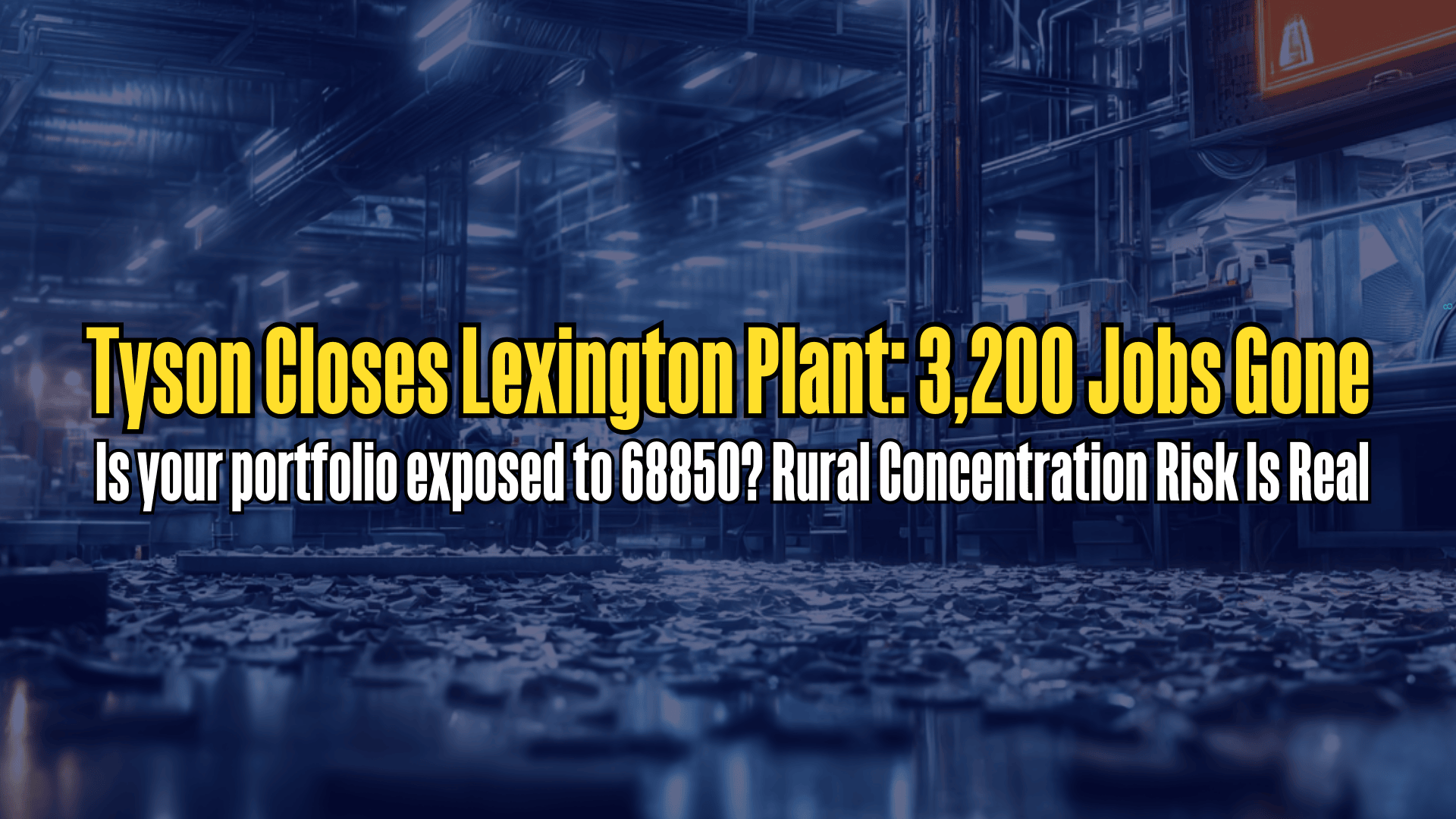
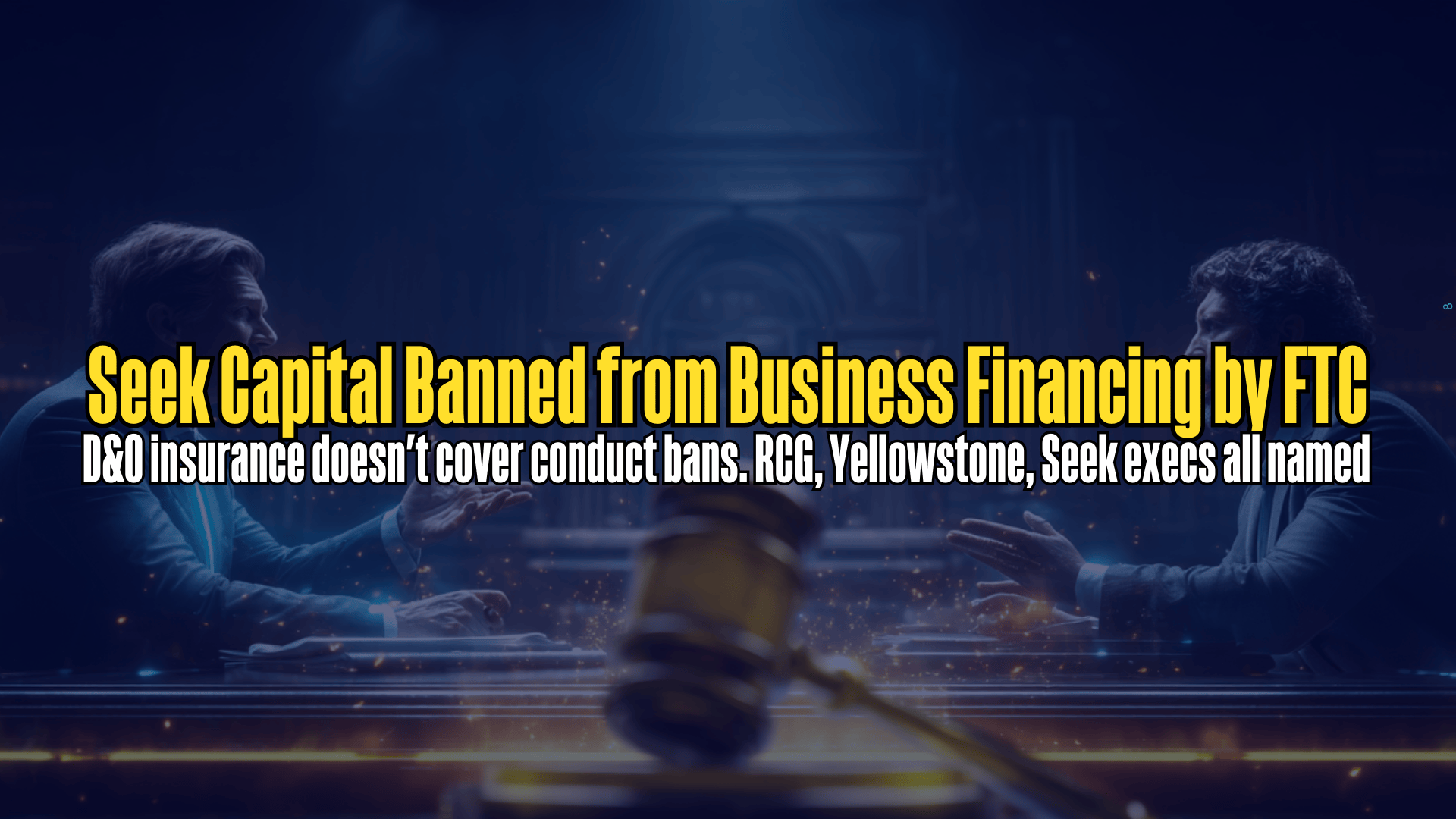




.png)