Enhanced business operations are just an AI away.
But why do businesses fail to use AI effectively?
Because they do not know how to customize AI features according to their own needs and goals.Not many people have been making use of OpenAI Assistants and using chat completions.
There are a lot of unique use cases only possible with the assistants API and I would like to share the process how to create one of them.This video explains the role of an OpenAI Assistant powered by GPT, comparing it to the GPT itself.
This part will be particularly useful in understanding how such customized assistants can help in web browsing, code interpretation, and user interaction – key aspects for automating and improving efficiency in your business.
Key Terms:
Assistants in OpenAI can be viewed as a GPT where users can communicate with the API. Assistants can be created either via the API or manually and can be interacted with using natural language.
Threads in OpenAI are associated with each conversation and each of them starts with a message.
Runs in OpenAI represent processing of messages and they are initiated each time a new message is provided.Runs provide the status of the processing and they need to be checked to ensure if the process is completed.
How AI Assistants Can Help
AI Assistants, powered by GPTs, can do more than traditional chatbots. They can answer questions, help with loan applications, and check financial documents in a conversational way. This makes the customer experience better and also makes work easier for staff.
Building AI Solutions
Developers who want to use AI can follow these key steps, using Node.js as an example:
- Managing Threads: Threads are like conversation spaces for tasks. Managing them well keeps tasks organized and makes sure nothing gets lost or mixed up.
- Starting Runs: Runs tell the AI to start processing the information in a thread. This is the key step where you tell the AI to start working.
- Making Interactions Better: A great feature of AI Assistants is the ability to switch assistants in the same thread to better match the conversation. This can make advice or responses more personalized, which improves the customer experience.
- Monitoring Well: For ongoing tasks like tracking loan applications, going through the process to check completion and start next steps makes operations run smoothly.
How AI Can Improve Lending
Using AI methods can give several benefits to online lenders:
- Faster Underwriting: AI can quickly analyze a lot of data, which can make loan decisions faster and more accurate.
- 24/7 Customer Service: AI Assistants can provide immediate help, improving customer satisfaction by being available all the time.
- Better Operational Efficiency: By automating regular tasks, staff can focus on strategic activities, which can increase overall productivity.
Looking Forward
Adding AI to lending operations can make them better, more efficient, and more personalized. The process might seem complicated, but understanding the basics and taking it step by-step is key.
As finance becomes more digital, AI is a powerful tool for online lenders. By exploring and using AI, developers can help their firms be more efficient and competitive.
In summary, successfully using AI requires curiosity, a willingness to learn, and an approach that is clear, engaging, relevant, and specific. As the finance sector continues to change, AI is a key ally for those ready to face the future's challenges.






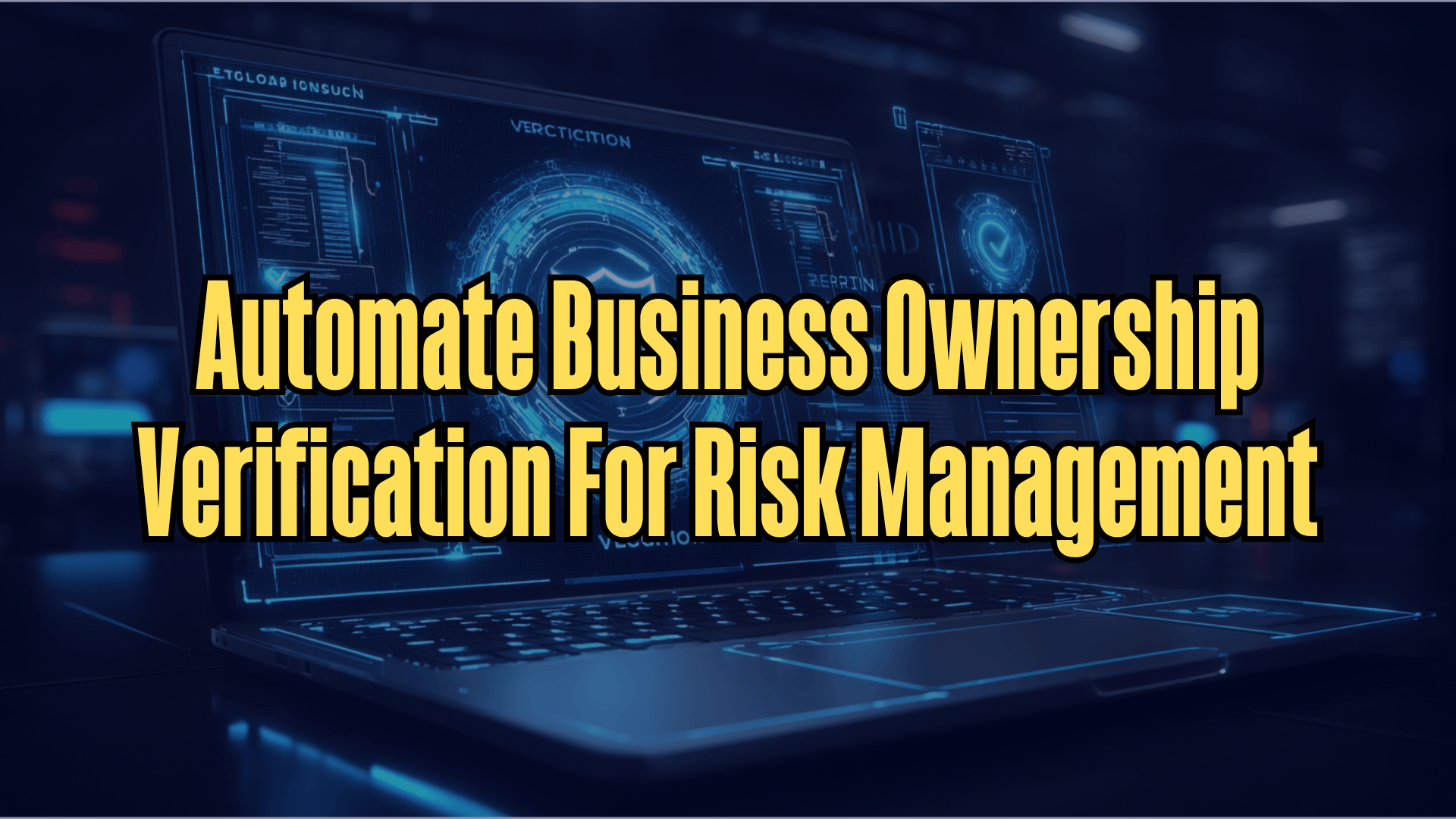
%20in%20Alternative%20Lending.png)




.png)