The Indiana Secretary of State's website provides a simple way to look up business information. Here's a step-by-step guide:
1. Go to the Indiana Secretary of State's website Business Search page.
2. Choose your search criteria. You can search by business name or ID, registered agent, incorporator, governing person, or filing number. For each, you can specify whether the search term should be an exact match, or just the beginning or part of the field.
3. Refine your search using the advanced options. Filter by business type (LLC, corporation, etc.), status (active, dissolved, etc.), name type (legal, assumed, etc.), or business address.
4. Complete the captcha if prompted, then click "Search."
5. On the results page, records are listed alphabetically by company name. For each result, you'll see the Business ID, Name, Name Type, Entity Type, Principal Office Address, Registered Agent, and Status.
Indiana 28 Business Entity Status Definition
6. Click a Business ID to view more details, including governing persons, addresses, formation date, upcoming report due date, state of formation, and more.
7. Use the buttons at the bottom of the detail page for additional information:
- "Filing History" lists documents like Articles of Organization and Annual Reports, which you can download.
- "Name History" and "Assumed Name History" show any name changes or other names used.
- You can also order certified copies of documents at no cost if needed.
While Indiana's free search is quite comprehensive, it can be time-consuming if you need to look up hundreds or thousands of records. Data also varies between states, making it complex to combine information from multiple states.
Want to skip all these steps and get all the information in one click? Use Cobalt Intelligence
.gif)




.png)

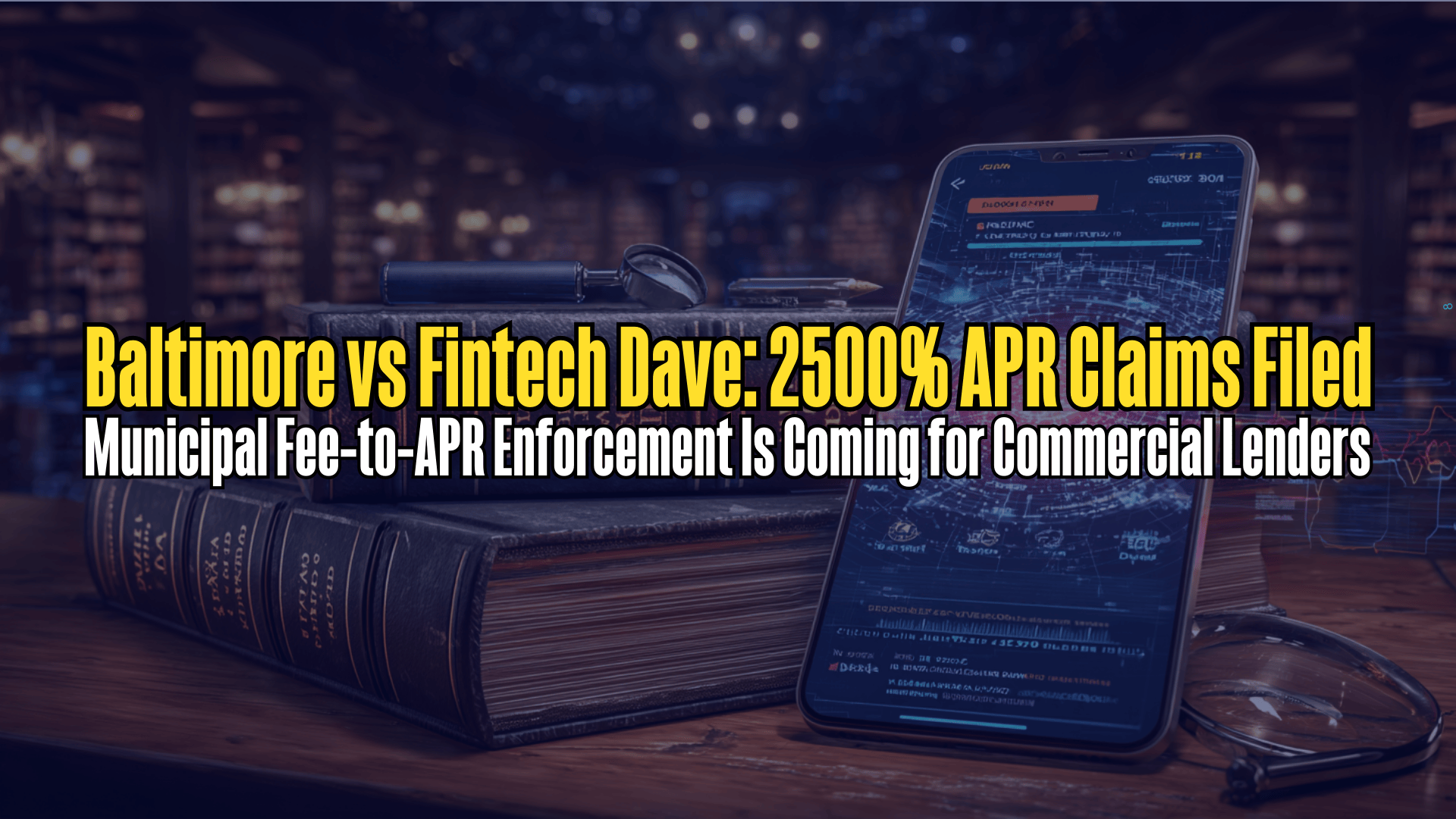





.png)