The Michigan Secretary of State's office provides a free online tool to search for business information. While the search functionality is basic, it's user-friendly and can be helpful for occasional searches. Here's a step-by-step guide on using the service:
1. Access the Business Records Service through the Michigan State Department of Licensing and Regulatory Affairs (LARA) Corporations Online Filing System.
2. On the search page, enter your search term and select a search type: 'Begins With', 'Exact Match', 'Keyword', or 'Soundex'. You can also search by the name of a Principal or Registered Agent, or by ID Number or Filing Number.
3. Choose the number of results to display per page (25, 50, or 100) and click 'Search'.
4. The results page will show the business name, ID number(s), and address on file. Click on a business name to view more details.
5. On the business record page, you'll find information such as the Resident Agent's name and contact information, important filing dates, and the business status (active, dissolved, etc.). You can also view any assumed names used by the business.
6. To access filings related to the business, click 'View Filings'. You can view and save PDF copies of the documents or order certified copies for a fee.
While the Michigan Secretary of State's search tool is useful for occasional searches, it may not be efficient for high-volume searches or complex data integration across multiple states. In such cases, specialized tools or services may be more appropriate to save time and streamline the process.
Want to skip all these steps and get all the information in one click? Use Cobalt Intelligence
.gif)




.png)


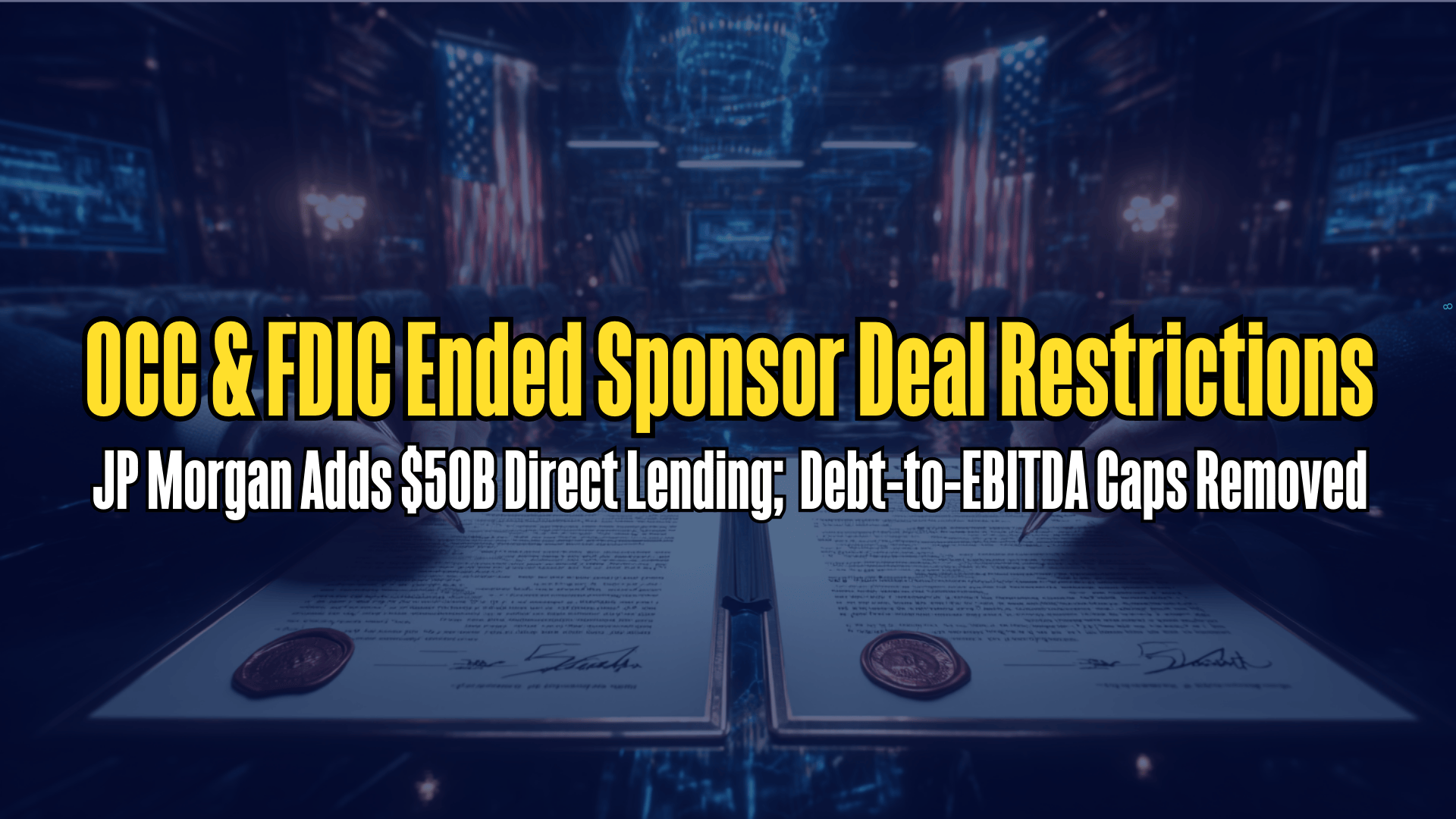
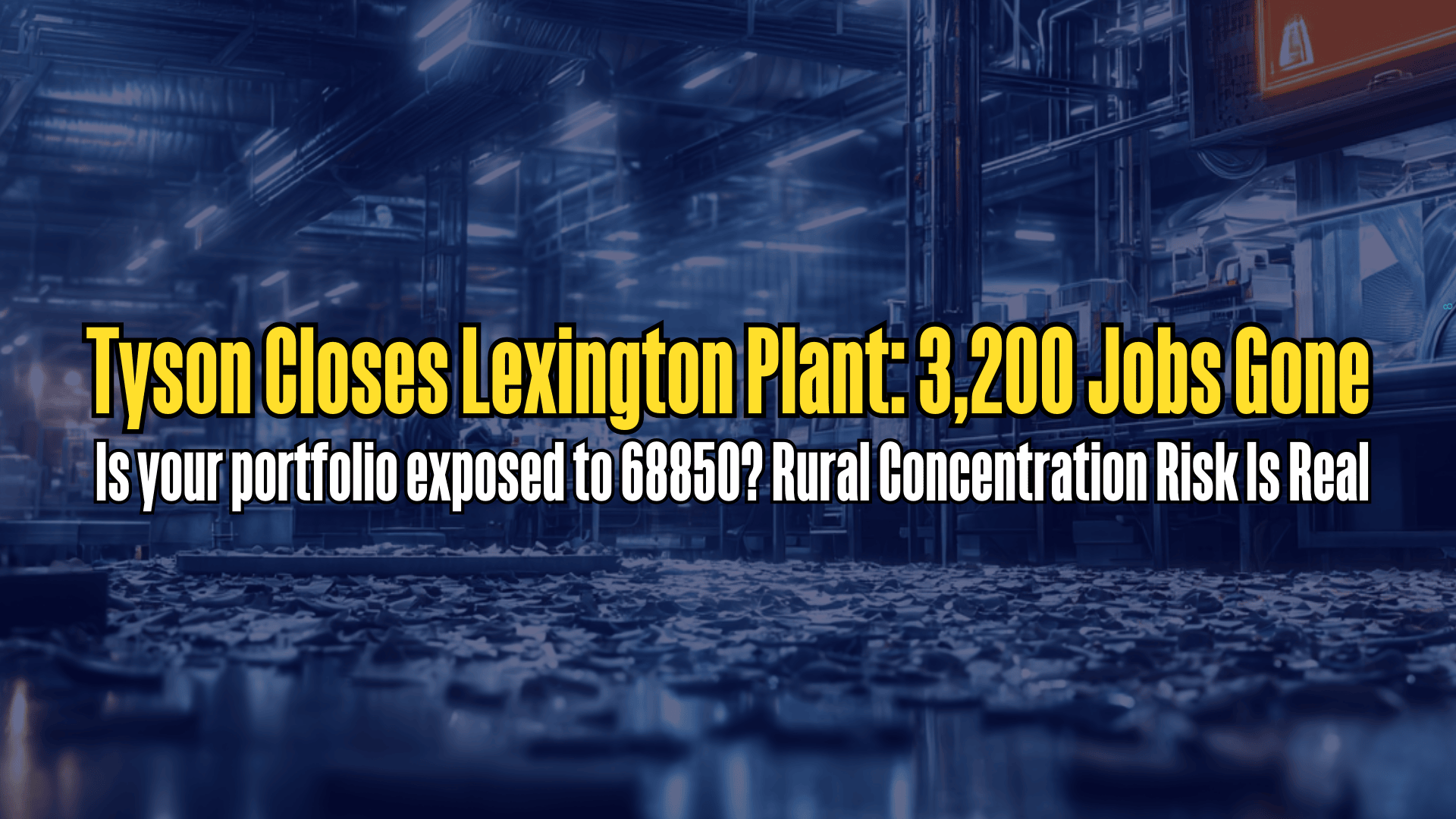



.png)