Searching for business information through the New York Secretary of State's office is relatively straightforward due to the search filters available on their website. Follow these steps to find the data you need:
1. Visit the Department of State's Division of Corporations page.
2. On the search page, enter the company name (full or partial) into the "Entity Name" field.
3. Apply filters to narrow your results:
- "Search By": Choose to search by Entity Name, Department of State ID number, Assumed Name, or Assumed Name ID number.
- "Entity Type": Select Active, Inactive, or Suspended to limit results.
- "Search Functionality": Specify whether the search term should "Begin With," "Contain," or match a "Base Word" (a more flexible partial term search).
- "Entity List": Check boxes to restrict results to Corporations, Limited Liability Companies (LLCs), Limited Partnerships (LPs), and/or Limited Liability Partnerships (LLPs).
4. Click the "Search" button to view the results page, which displays the company name, ID number, registration date, and county of location.
5. Click on the desired company name to access the full details page, showing principals' names and contact information, business structure, and important filing dates.
6. Use the blue menu bar to view additional information, such as Name History, Filing History, Merger History, and Assumed Name History, when applicable.
New York 2 Business Entity Status Definition
While New York's search filters make it relatively quick to find individual businesses, searching hundreds or thousands of records monthly can be time-consuming. Moreover, integrating Secretary of State data from multiple states is complex due to variations in data format and content.
Want to skip all these steps and get all the information in one click? Use Cobalt Intelligence
.gif)
Schedule a Consultation call today




.png)

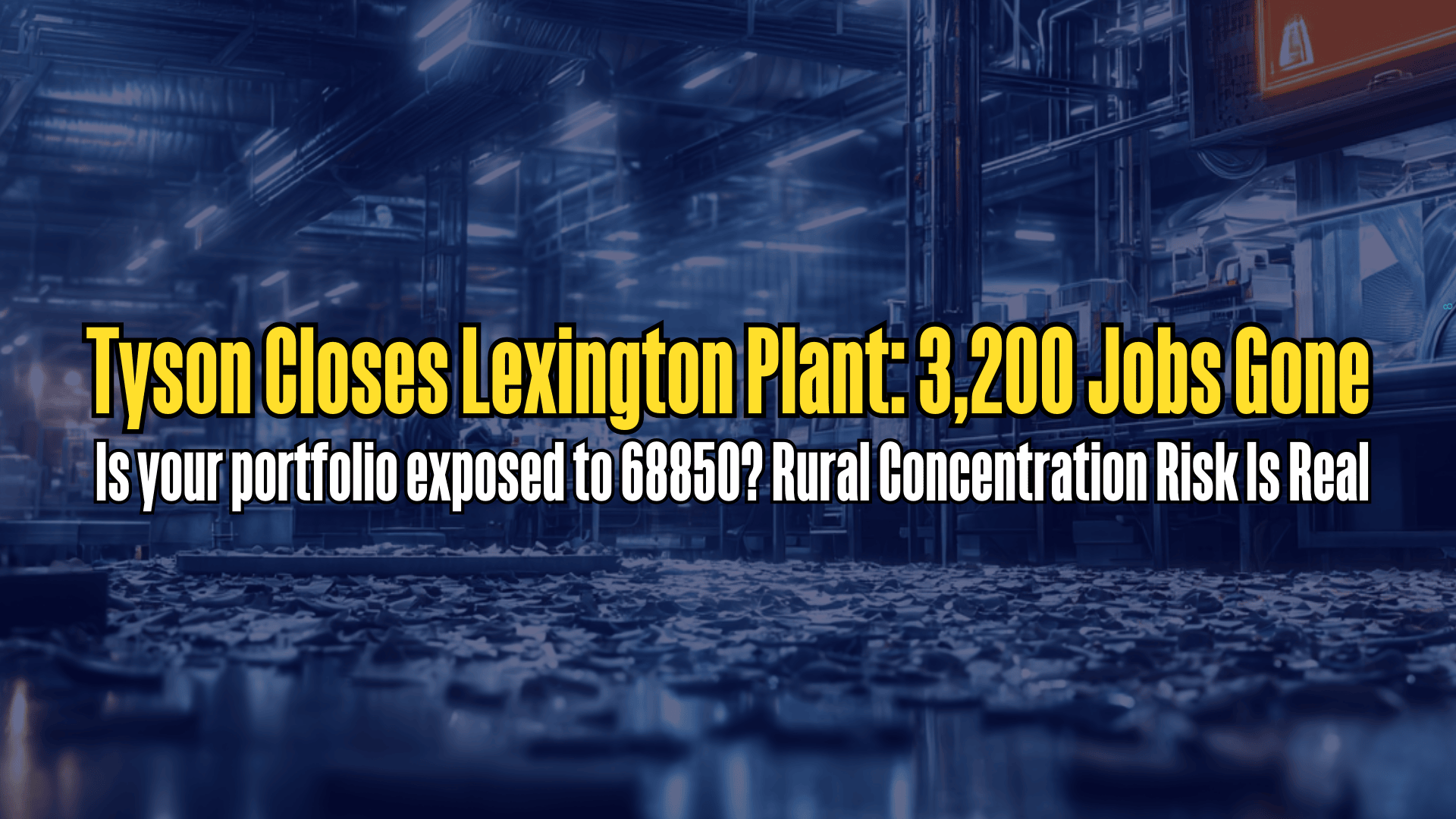
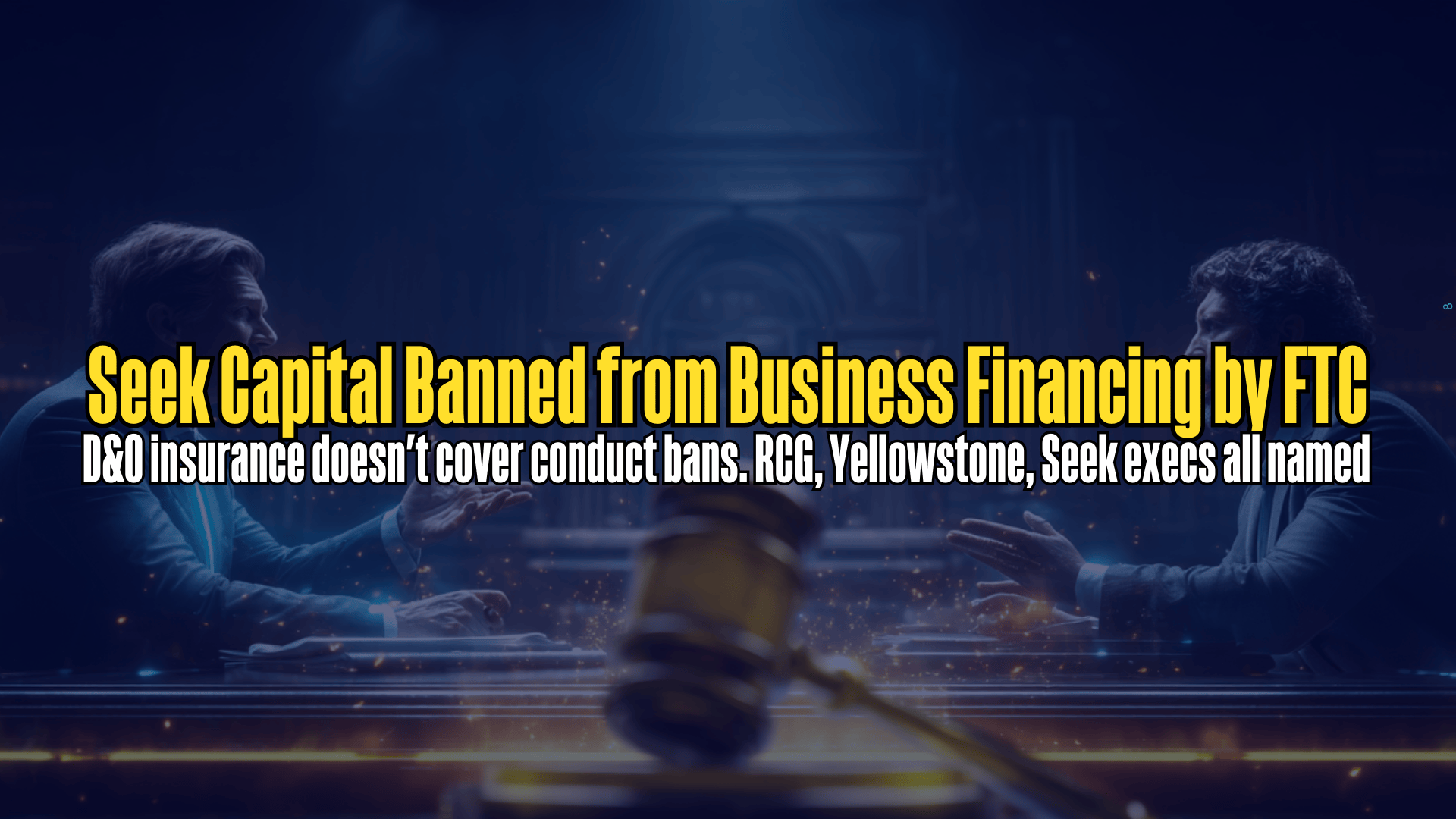




.png)