The Alabama Secretary of State website provides a straightforward process for searching business information. Follow these steps to efficiently find the details you need:
1. Access the Alabama Secretary of State website.
2. Choose the appropriate search type from the available links, such as searching by business name, Entity Number, or the name of an Officer, Agent, or Incorporator.
3. On the search page, enter your search criteria. For a name search, you can enter a full or partial business name. Optionally, narrow your results by selecting a specific county, principal address city, business type, or status.
4. Review the search results, which display each matching business's name, ID number, location, type, and status. Click on the column headers to sort the results.
5. To view more details, click on a business name or ID number. The details page provides additional information, including the Registered Agent, formation date, capital details, Incorporator information, and links to available documents.
6. Annual Reports for the business are summarized in an online form, accessible from the details page.
Alabama 10 Business Entity Status Definition
By following these steps, you can efficiently access the business information you need for due diligence or Know Your Client (KYC) purposes. For high-volume searches, additional tools are available to streamline the process further.
Want to skip all these steps and get all the information in one click? Use Cobalt Intelligence
.gif)




.png)


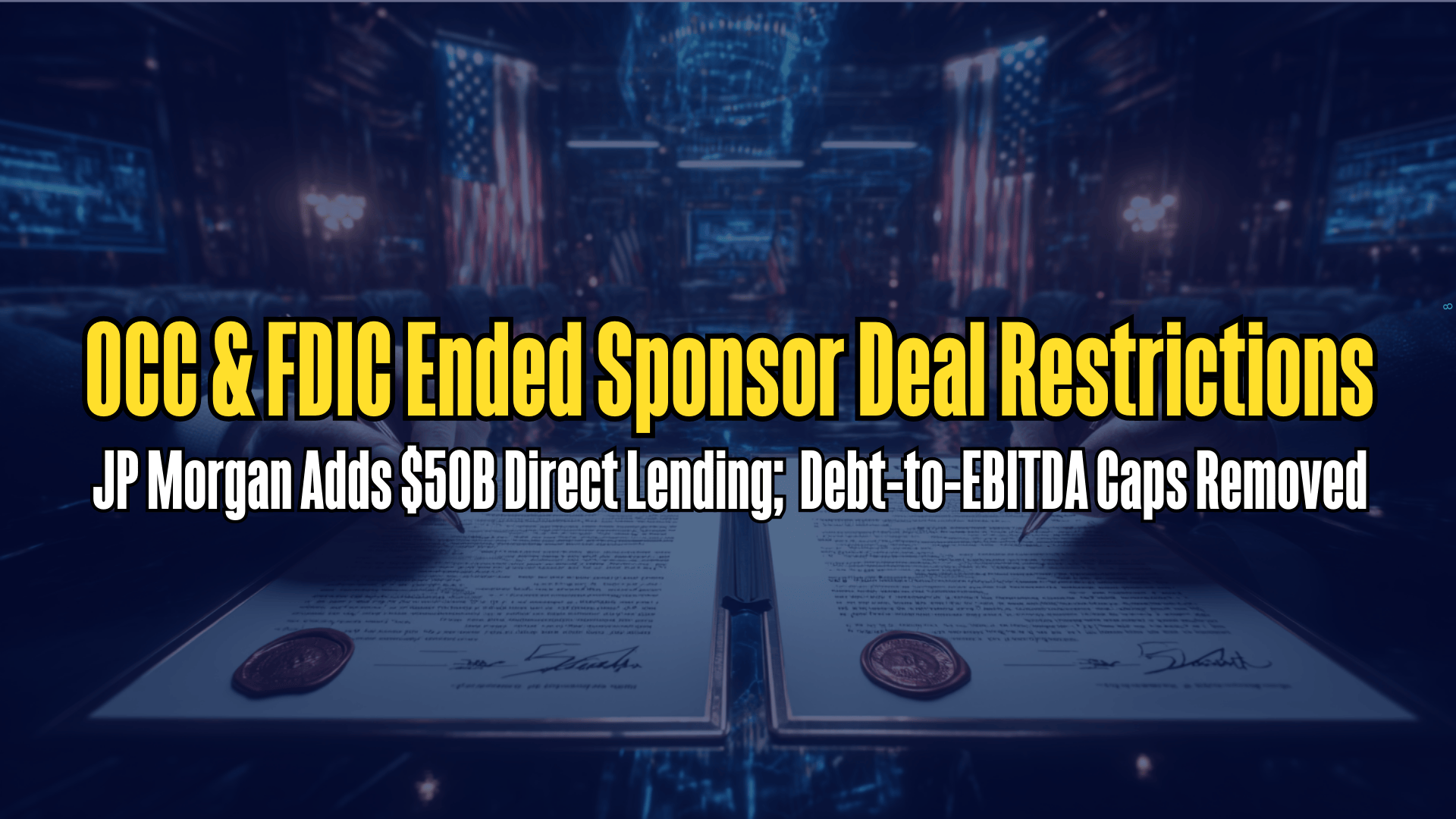
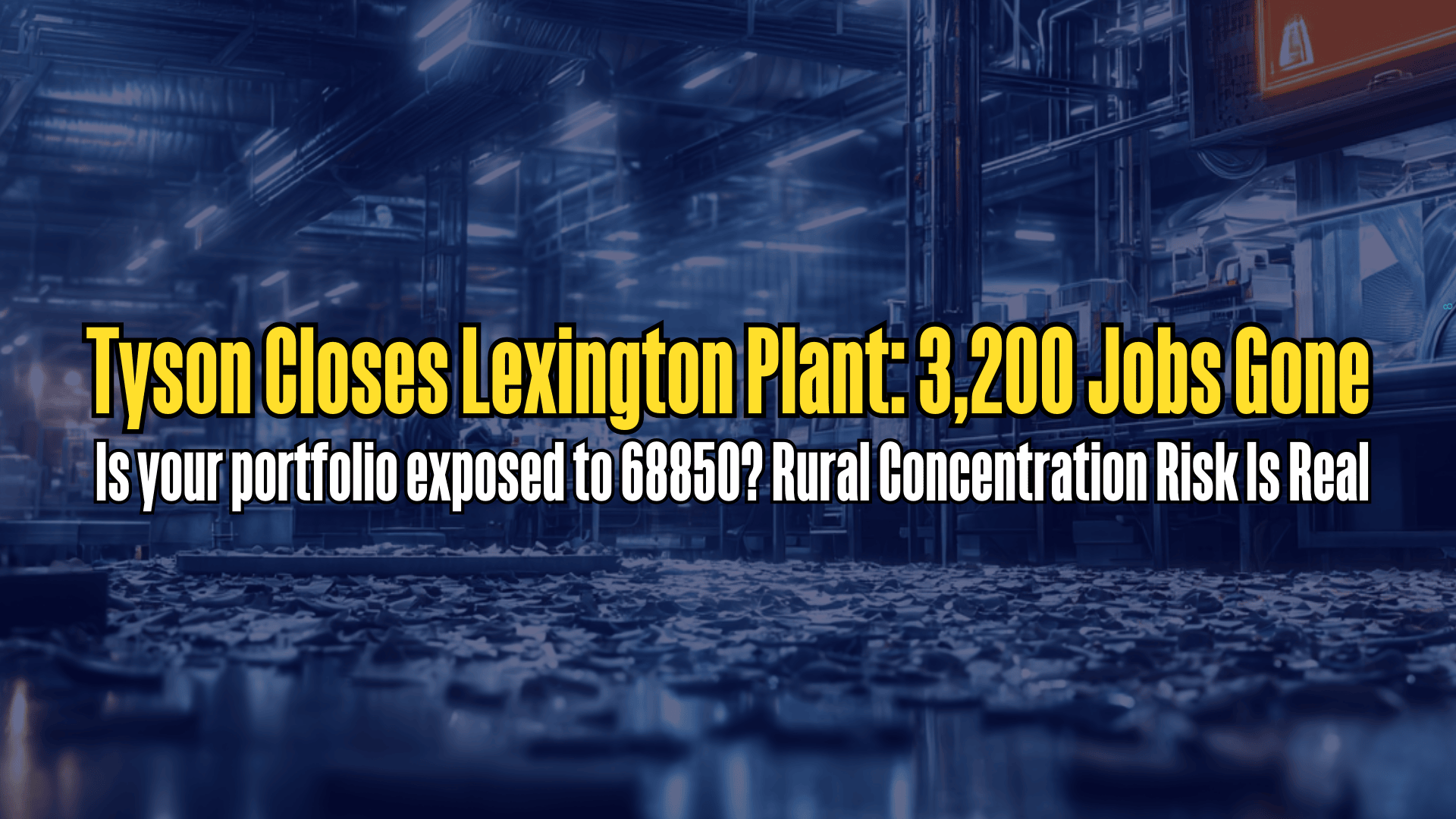



.png)