The Arkansas Secretary of State website provides a simple way to look up business information. Here's a step-by-step guide:
1. Go to the Arkansas business search page.
2. On the search interface, you can look up a business by:
- Name or fictitious name
- Registered Agent's name, city, or state
- Filing Number
3. Optionally, you can limit results by selecting a specific business type (e.g., Domestic Corporation, Foreign LLC).
4. Click "Search" to view the results page.
5. The results page displays basic information for each company:
- Name
- City and state
- Current status
6. Click on a company name to view its details page, which includes:
- Business filing information
- Principal Address
- Registered Agent's name and contact information
- Company officers
- State of origin (for "Foreign" companies formed outside Arkansas)
Note: The "Corporations Bulk Data Download" and "Business Entity Special Request List Builder" options require a paid subscription to the Information Network of Arkansas (INA).
Arkansas 10 Business Entity Status Definition
Keep in mind that Arkansas offers limited business information at no cost, and the search interface has basic functionality. For frequent searches or data integration from multiple states, consider using specialized tools to save time and streamline the process.
Want to skip all these steps and get all the information in one click? Use Cobalt Intelligence
.gif)




.png)


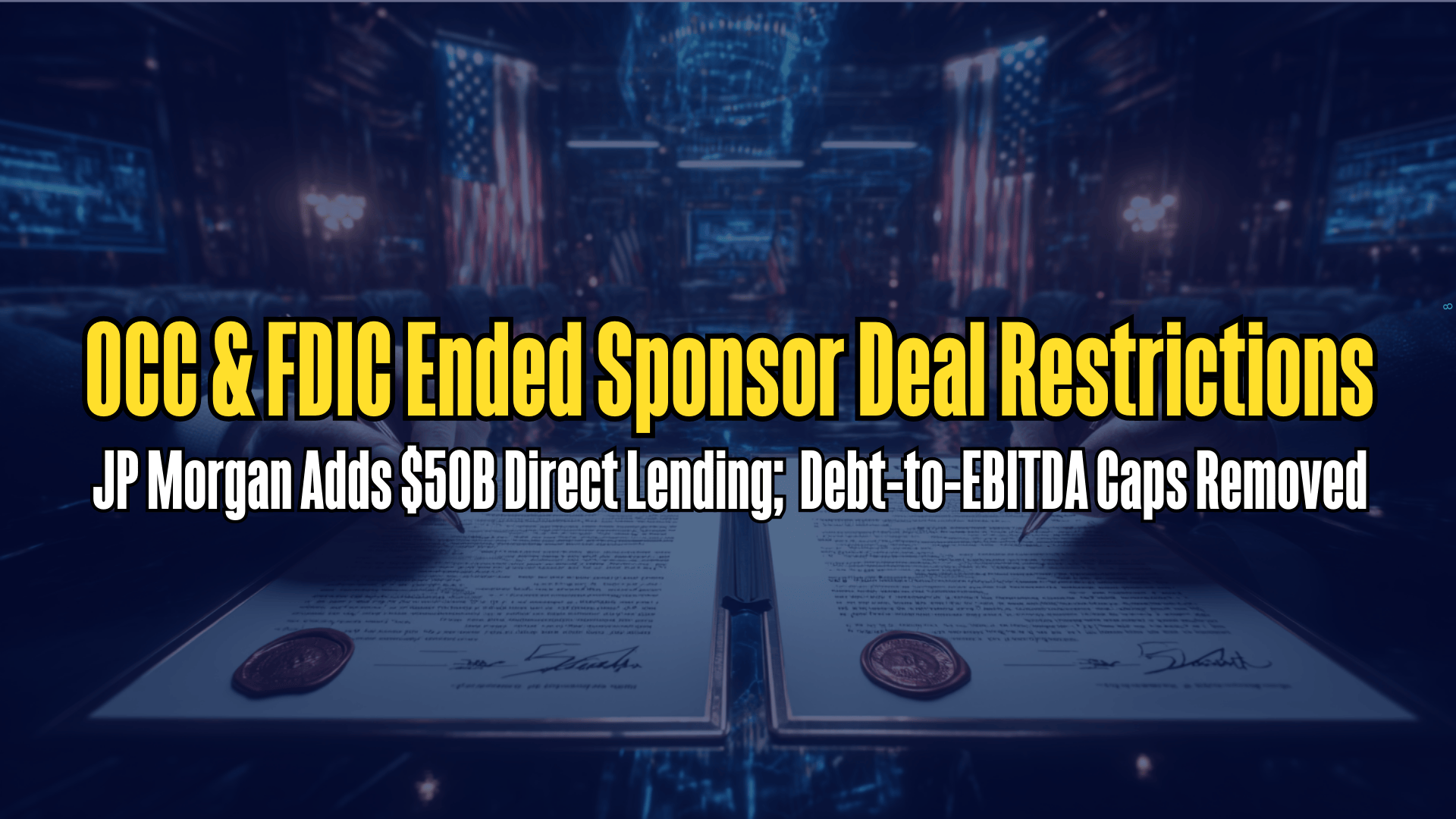
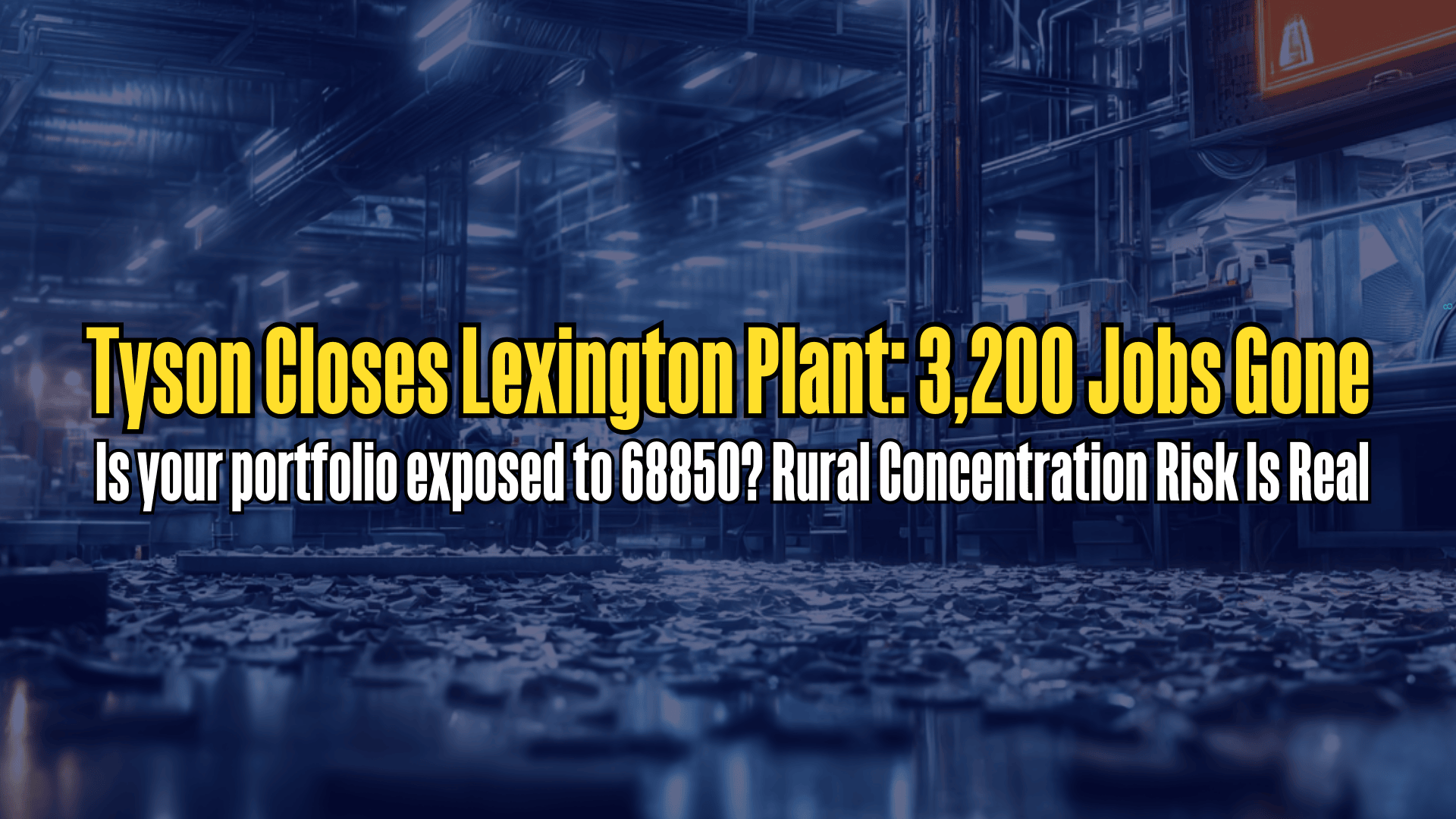



.png)