The Connecticut Secretary of State website provides a straightforward way to access business information. Here's a step-by-step guide on using their Business Records Search:
1. Navigate to the Business Records Search page on the Connecticut Secretary of State website.
2. Enter the business name in the search bar. The search interface is basic, similar to Google, but without options to limit results by 'begins with' or 'contains'.
3. Click the 'Advanced Search' link for additional search criteria, such as address, ALEI (Authoritative Legal Entity Identifier), Filing Number, Principal or Agent name, or city.
4. On the results page, you can:
- Export results to a CSV file (all results, not just the first page)
- Save a link to the search results for future reference
- Filter results by business start/end date, status, type (foreign or domestic), and entity type (LLC, LLP, Stock Corporation, etc.)
- Sort results by company name (default), ALEI, or zip code
5. Each result appears in a 'card' format, displaying the business name, ALEI, address, and names of Principals and Registered Agent.
6. Click on a card to view detailed information for that business, divided into sections:
- Business Details: formation date, Annual Report due date, last report filed year, NAICS code and subcode
- Principals and Registered Agents: names and both business and residence addresses
- Filing History: details of each filing, though documents are not available for viewing or download
- Name History: any name changes over time
- Shares: details on business shares
Connecticut 8 Business Entity Status Definition
The Connecticut Secretary of State business search is responsive, adapting to browser dimensions and type. While it provides a wealth of free information and a relatively user-friendly interface for individual searches, conducting high-volume searches across multiple states can be time-consuming and complex due to varying data formats.
Want to skip all these steps and get all the information in one click? Use Cobalt Intelligence
.gif)




.png)


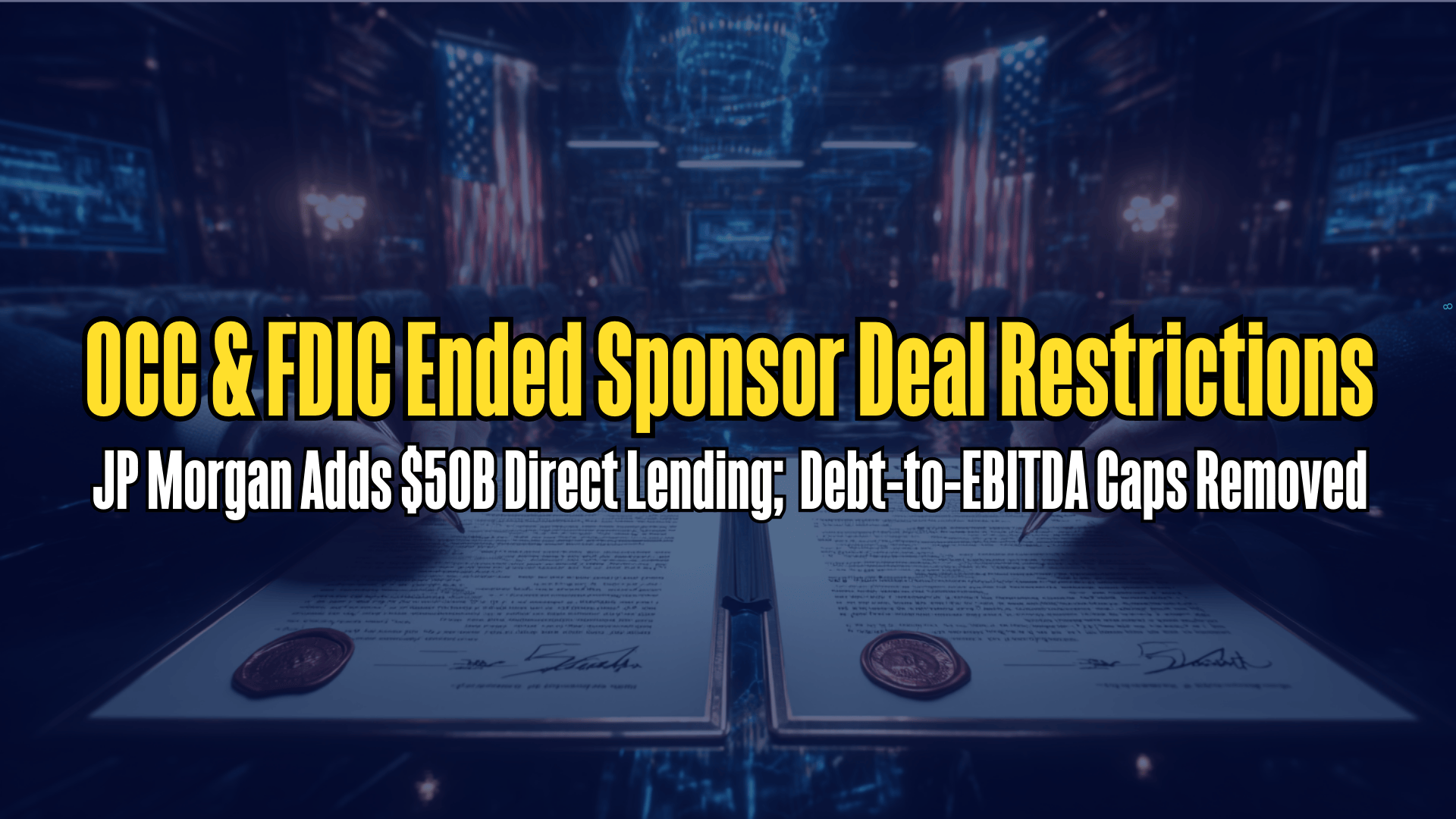
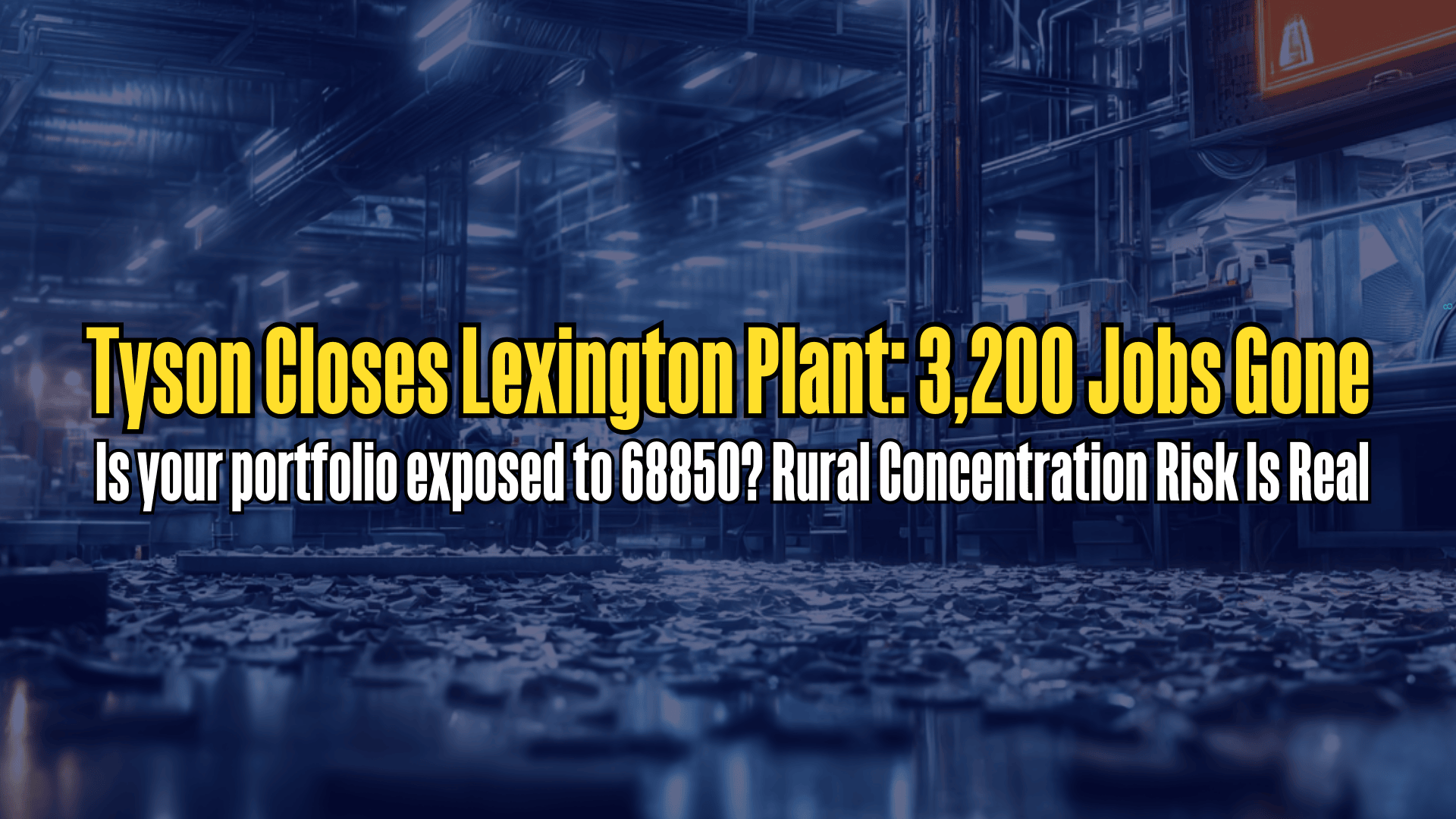



.png)