The Georgia Secretary of State's Corporations Division website allows you to search for business information, although the search functions are basic. Here's a step-by-step guide:
1. Visit the Georgia Secretary of State's business search page.
2. Enter the company name, Control Number, or the name of an Officer or Registered Agent in the search field.
3. Select 'Starts With', 'Contains', or 'Exact Match' to refine your search.
4. Click "Search" to view the results, which are displayed in alphabetical order, 25 records at a time.
Georgia 14 Business Entity Status Definition
The search results provide key information such as the Business Name, Control Number, Business Type, Principal's mailing address, Registered Agent, and company Status. You can sort the results by clicking on the column headers.
Note that the search ignores spaces and special characters, which can lead to seemingly irrelevant results. For example, searching for "acme" might return "1-800-Got-Bins" because it was previously named "Acme Handcrafted Fire Pits."
To get more details, click on a business name to access its details page. Here you'll find links to the company's Filing History and Name History, which can clarify any discrepancies.
While this search portal is useful for occasional lookups, it can be time-consuming if you need to search hundreds or thousands of records per month. Additionally, integrating data from multiple states can be complex, as each state's Secretary of State data varies.
For high-volume searches or multi-state data integration, consider using specialized tools designed to streamline the process and save time.
Want to skip all these steps and get all the information in one click? Use Cobalt Intelligence
.gif)




.png)



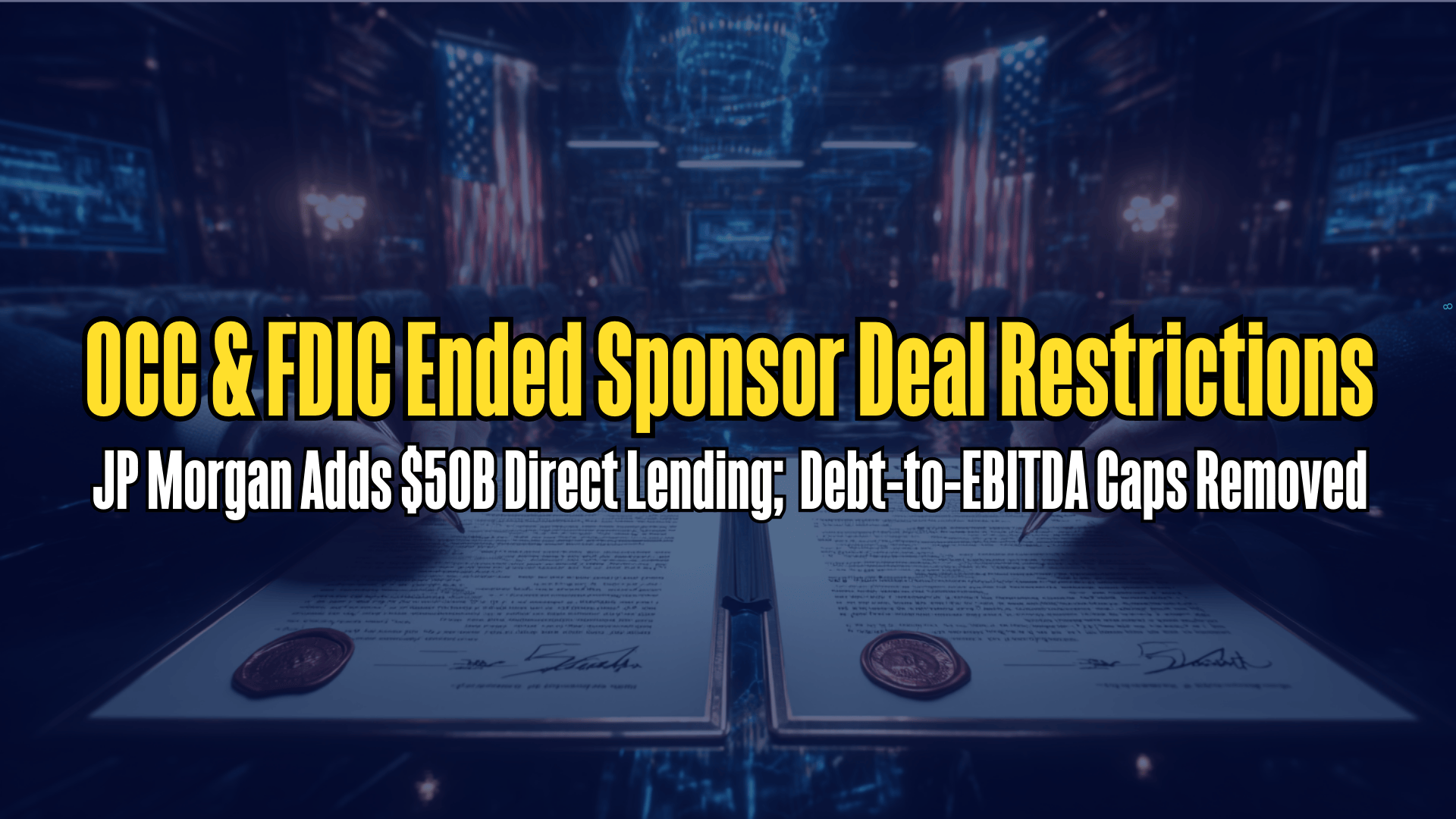



.png)