The Massachusetts Secretary of the Commonwealth's website provides a simple way to look up business information. Here's a step-by-step guide:
1. Visit the Massachusetts Secretary of the Commonwealth's corporation search page.
2. Enter your search criteria. You can search by:
- Company name
- Name of an agent or principal
- Identification Number
- Filing number
For each option, choose whether to search for results that begin with, contain (Full Text), exactly match, or sound like (Soundex) your search term.
3. Click "Search" to view the results page, which displays the company name, ID number (including old ID, if applicable), and address. Results are sorted alphabetically by company name, but you can sort by clicking on any column header.
4. Click on a company name to view its Business Entity Summary page, which provides more detailed information, such as:
- Principals and Registered Agents
- Mailing and location addresses
- Filing dates
- State of formation (for out-of-state companies)
Note that the search returns both active and inactive companies.
5. To view filings, click the button at the bottom of the Business Entity Summary page. You can view and download PDF copies of each filing, or order certified copies for a fee
While Massachusetts offers a reasonable amount of business information at no cost, the search functionality is limited. For high-volume searches or complex data integration from multiple states, consider using specialized tools to save time and streamline the process.
Want to skip all these steps and get all the information in one click? Use Cobalt Intelligence
.gif)




.png)


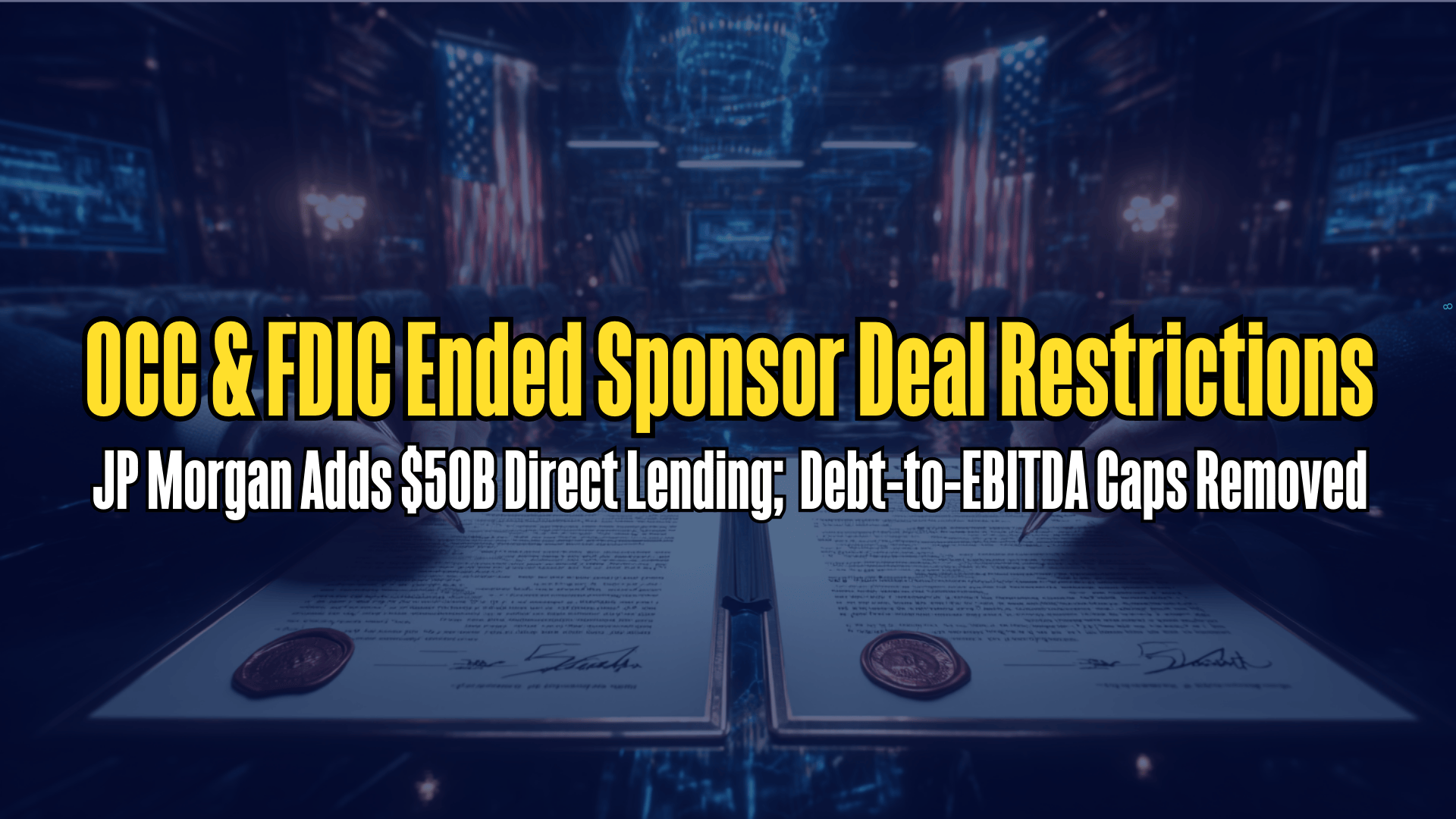
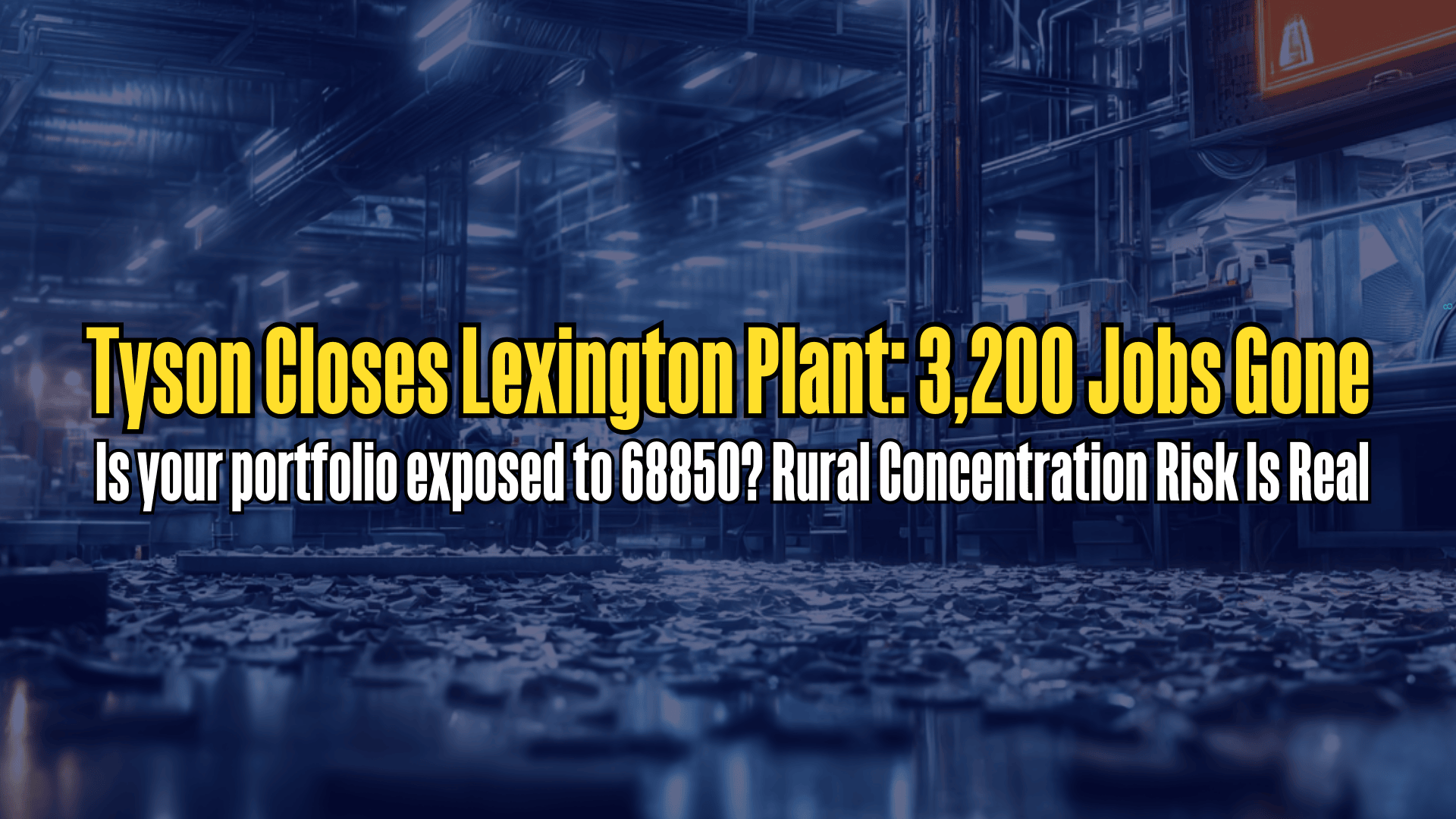



.png)