The Minnesota Secretary of State's website provides a simple way to look up business information. Here's a step-by-step guide:
1. Go to the Minnesota Secretary of State Business Filings search portal.
2. On the search page, you can:
- Choose to search for businesses that 'begin with' or 'contain' your search term
- Include only active companies or inactive ones as well
- Include or exclude companies that used your search term as a prior name
- Alternatively, search by the state's File Number using the tab above the search bar
3. Enter your search term and click search.
4. The results page displays up to 500 matches, sorted alphabetically by business name. For each result, you'll see:
- The business status (active or inactive)
- The current business name
- The type of name (current or prior)
5. Click 'Details' for more information on a specific business, including:
- Names and addresses of Executives and Registered Agents
- Initial filing date and next renewal date
- Home jurisdiction (state where the business was formed)
Minnesota 2 Business Entity Status Definition
6. Further down the detail page, you'll find the Filing History. Here you can order copies of filing documents for a fee.
7. Click 'Renewal History' to see the dates when the business's annual renewal was filed.
While Minnesota's search is easy to use for individual lookups, it can be time-consuming for high-volume searches. The data format also varies by state, making multi-state data integration complex. Specialized tools may be helpful for more extensive business research needs.
Want to skip all these steps and get all the information in one click? Use Cobalt Intelligence
.gif)
Schedule a Consultation call today




.png)


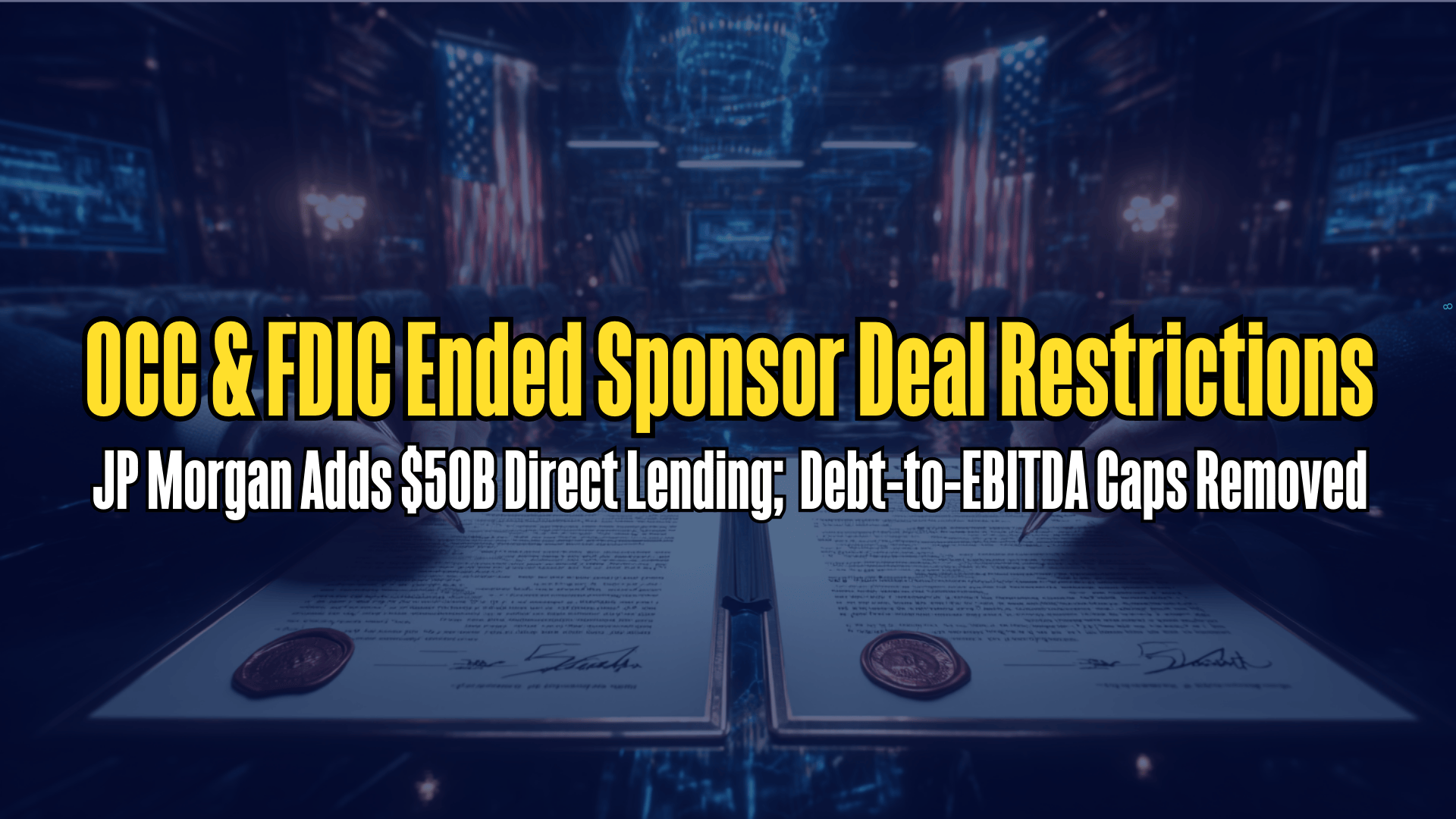
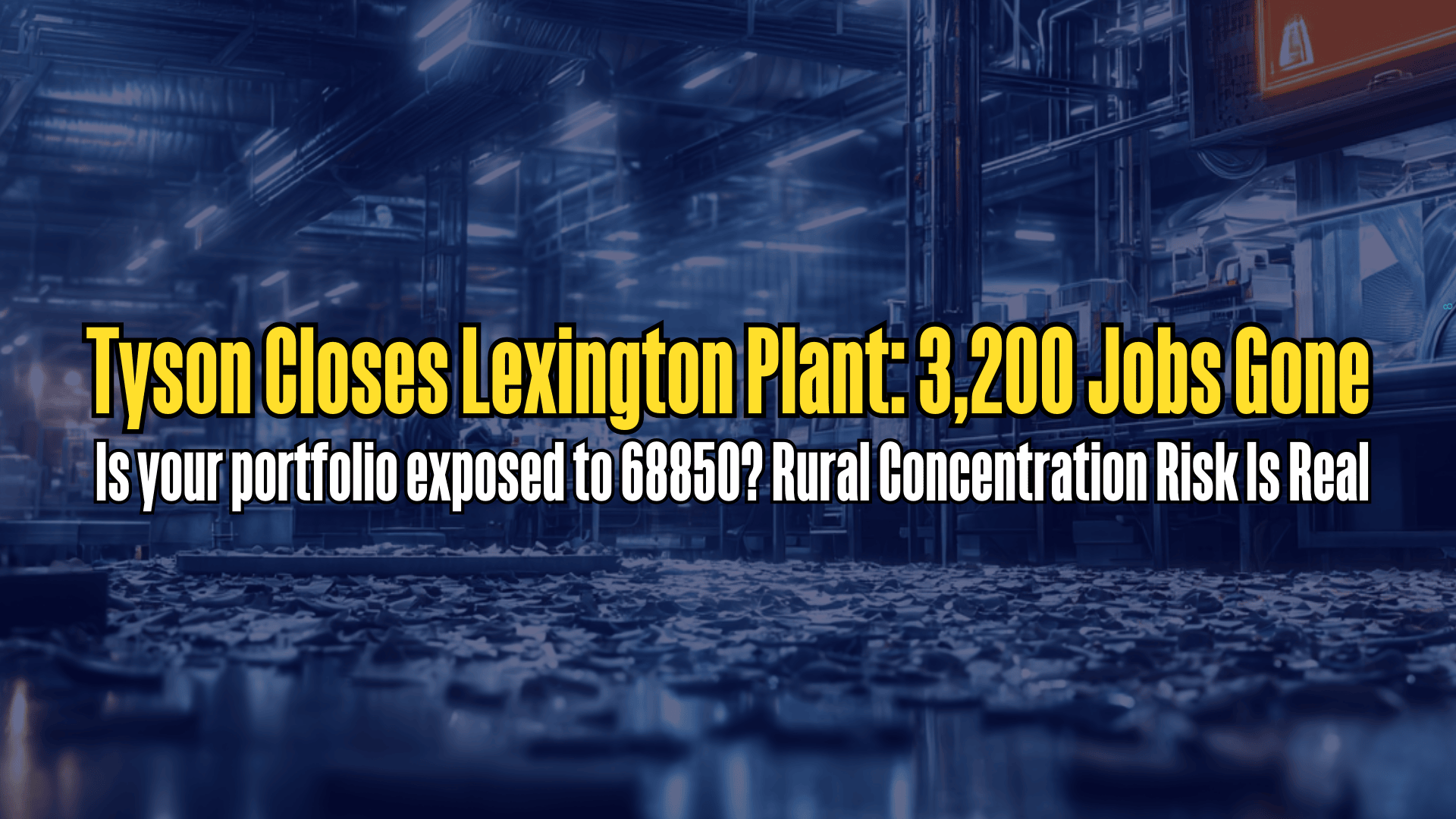



.png)