The Nevada Secretary of State provides a user-friendly online tool for searching business information through their SilverFlume business portal. This guide will walk you through the process of conducting a search and highlight some valuable resources.
Step 1: Access the Nevada Business Entity Search Page
Visit the SilverFlume business portal and navigate to the Business Entity search page. The landing page offers various search filter options to help narrow down your results.
Step 2: Select Search Criteria
Choose from the available search options:
- Use the radio buttons to specify how your search term should match the records (begins with, contains, exact match, or contains all words).
- Select the type of search you want to perform (e.g., Registered Agent, trademark owner).
- Narrow your results by company type (Domestic/Foreign Corporations, LLPs, LLCs, etc.) and status (Active, Expired, Terminated, Withdrawn, etc.).
Step 3: Review Search Results
After performing a search, you'll be directed to the results page. The results are sorted alphabetically by company name and display key information such as status, initial filing date, company type, Nevada Business ID, and Entity Number.
Step 4: Access Entity Information
Click on a company name to view its Entity Information page. The page organizes the company's details into several sections:
- Entity Information: Provides basic details like termination date (if applicable) and next filing due date.
- Registered Agent Information: Displays the name and contact information of the company's Registered Agent.
- Officer Information: Lists the current officer(s) and their address(es). Click "View Historical Data" to see previous officers.
Step 5: Explore Additional Details
Within the Officer Information section, you can access more details by clicking the following buttons:
- Name History: Shows any previous names of the company.
- Mergers/Conversions History: Displays merger or conversion events, if any.
- Filing History: Opens a tab with a list of filings. Click the camera icon to view the information contained in a specific filing.
Nevada 7 Business Entity Status Definition
Note: The site employs verification challenges to control potentially malicious traffic. You may occasionally encounter a simple logic puzzle to solve before continuing your search.
While Nevada's online business registry search is user-friendly and provides valuable information at no cost, conducting high-volume searches can be time-consuming. Additionally, integrating data from multiple states can be complex due to variations in Secretary of State data formats. For extensive research needs, consider using specialized tools or services to streamline the process.
Want to skip all these steps and get all the information in one click? Use Cobalt Intelligence
.gif)
Schedule a Consultation call today




.png)


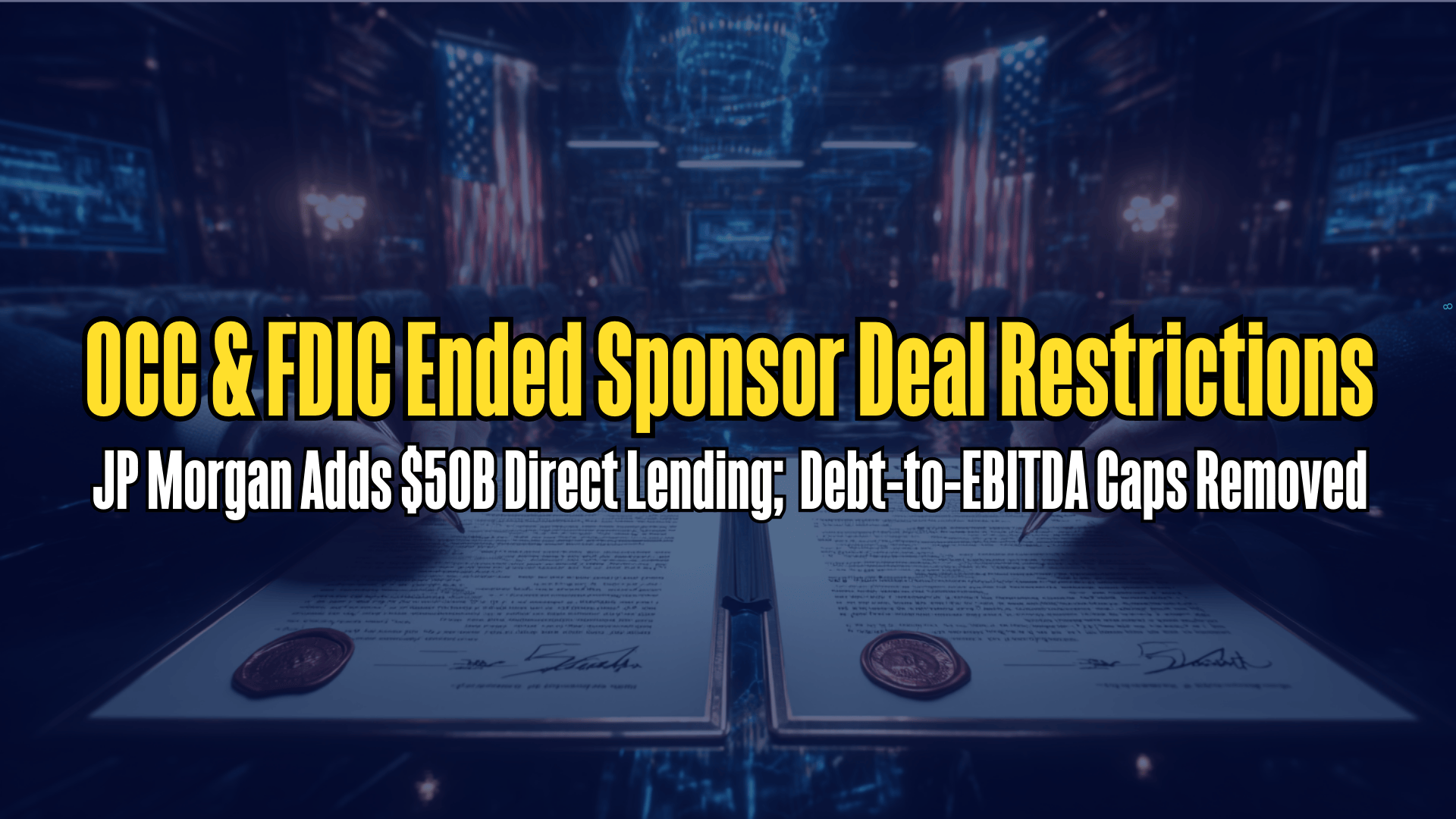
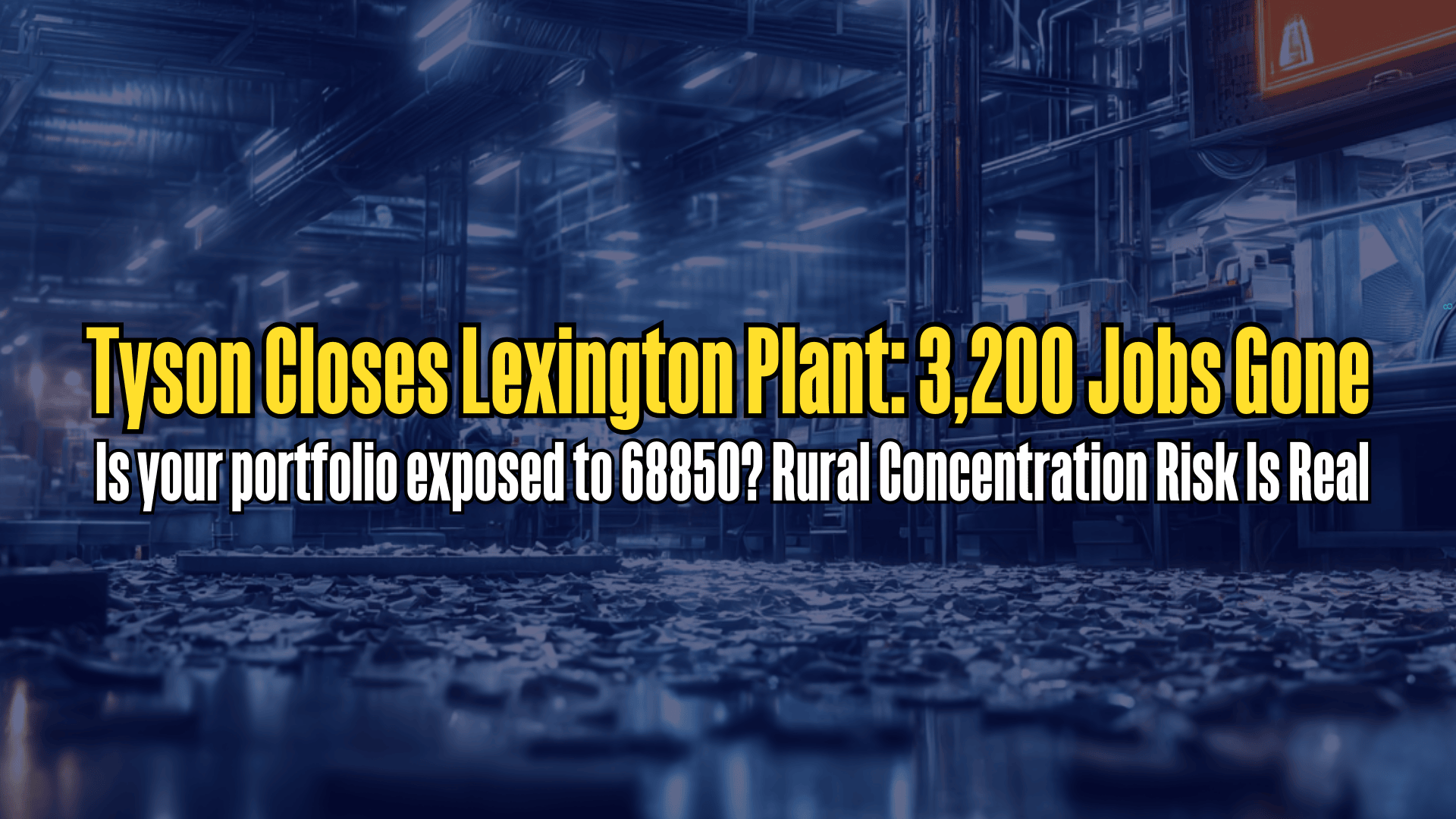



.png)