The New Mexico Secretary of State website provides a simple way to look up business information. Here's a step-by-step guide:
1. Go to the main search page on the New Mexico Secretary of State website. Note that New Mexico blocks traffic from IP addresses outside the United States.
2. Choose the type of search you want to perform, such as a business name search.
3. Enter your search term and select whether to search for businesses that 'start with', are an 'exact match', or 'contain' the term.
4. Complete the captcha challenge at the bottom of the screen.
5. Click 'Search' to view the results page, which displays matches sorted alphabetically by company name, ten at a time.
New Mexico 11 Business Entity Status Definition
6. Click on a company name to view its details page, which includes:
- Basic information (entity details, type, formation date, reporting info)
- Governing persons, addresses, renewal month, annual report due date, state of formation
- Contact information for the business and registered agent
- Outstanding items (missed filings)
- Director, officer, and manager information (if applicable)
- Members, organizers, incorporators, and trustees
- Filing history (click to view available filings)
While New Mexico provides a good amount of business data for free, the search capabilities are limited and the captcha requirement is cumbersome for high-volume searches. Integrating data from multiple states also presents challenges due to variations in data format between states.
Want to skip all these steps and get all the information in one click? Use Cobalt Intelligence
.gif)
Schedule a Consultation call today




.png)



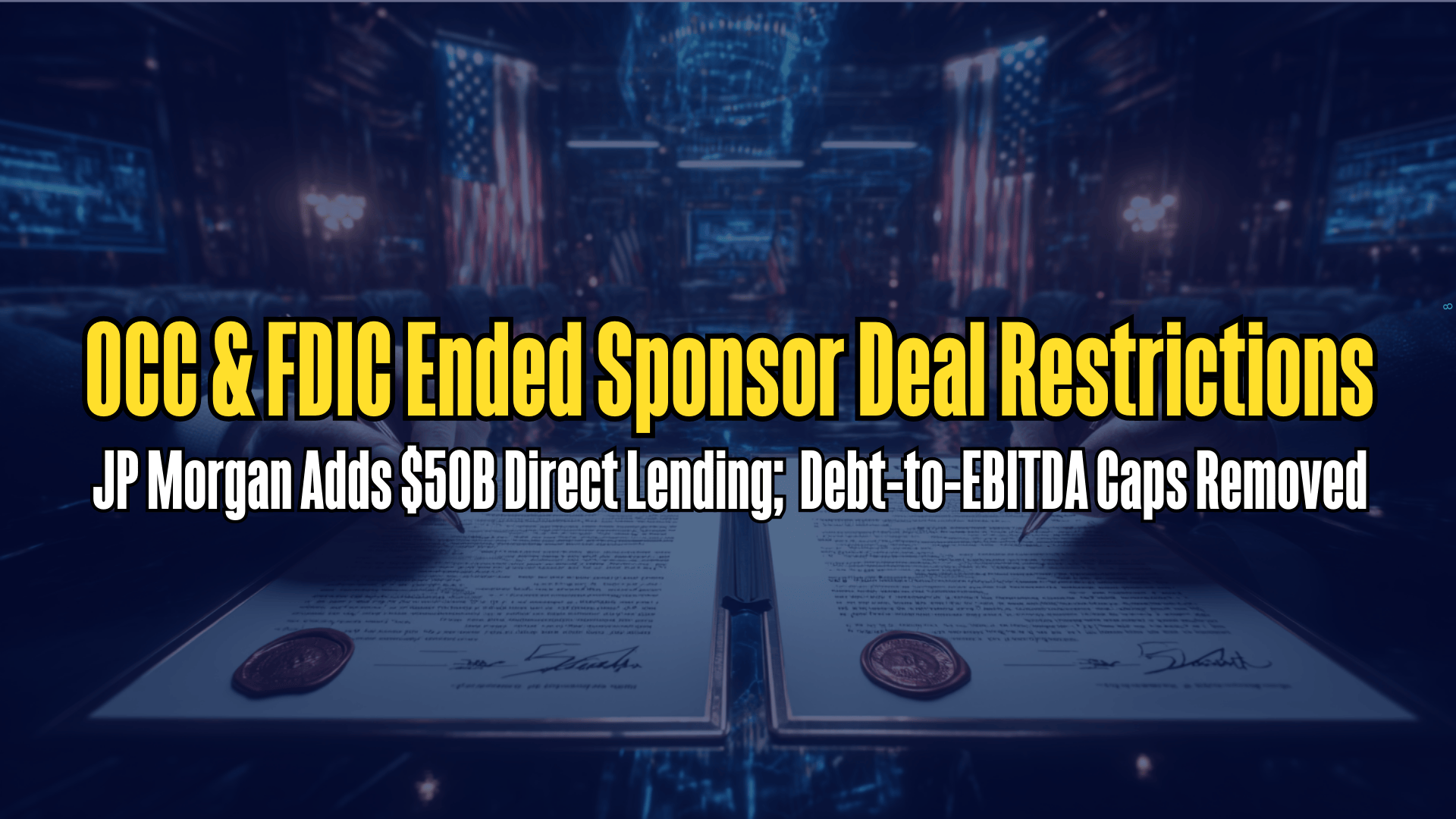



.png)