The Pennsylvania Secretary of State offers a simple way to look up business information through their website. Here's a step-by-step guide:
1. Access the Pennsylvania Secretary of State. Note that you cannot access this page from a non-US IP address.
2. On the search page, you can search by business name or ID number. Use the dropdown menu to specify whether your search term should match the start of the name, be contained within the name, be an exact match, or sound similar. You can also check name availability or limit results to active companies only.
3. The results page displays matching businesses sorted alphabetically by name. You can change the sort order or sort by any column by clicking the headers.
4. Filter the results further by adding a term in the 'filter' box at the top right of the results page.
5. Click on a business name to view its Business Entity Details page. This shows the business type, status, formation date, and officer information.
Pennsylvania 8 Business Entity Status Definition
6. To access documents filed by the business, you must create an account and pay a fee.
While Pennsylvania's search is straightforward for occasional use, it provides only basic information for free. Bulk searching or obtaining more detailed data requires significant time and cost. Additionally, integrating Secretary of State data across multiple states is complex due to variations in available data.
Want to skip all these steps and get all the information in one click? Use Cobalt Intelligence
.gif)







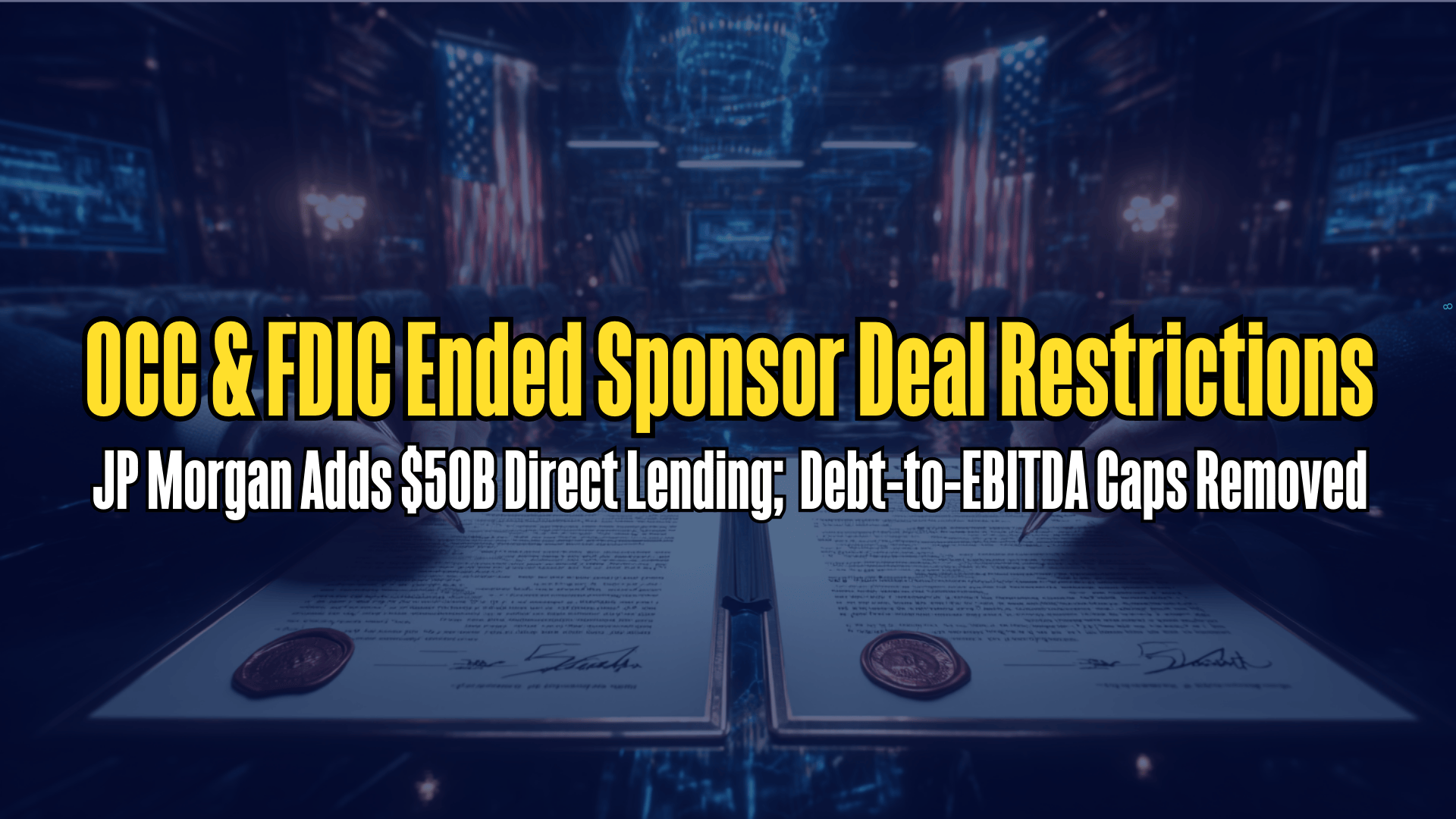
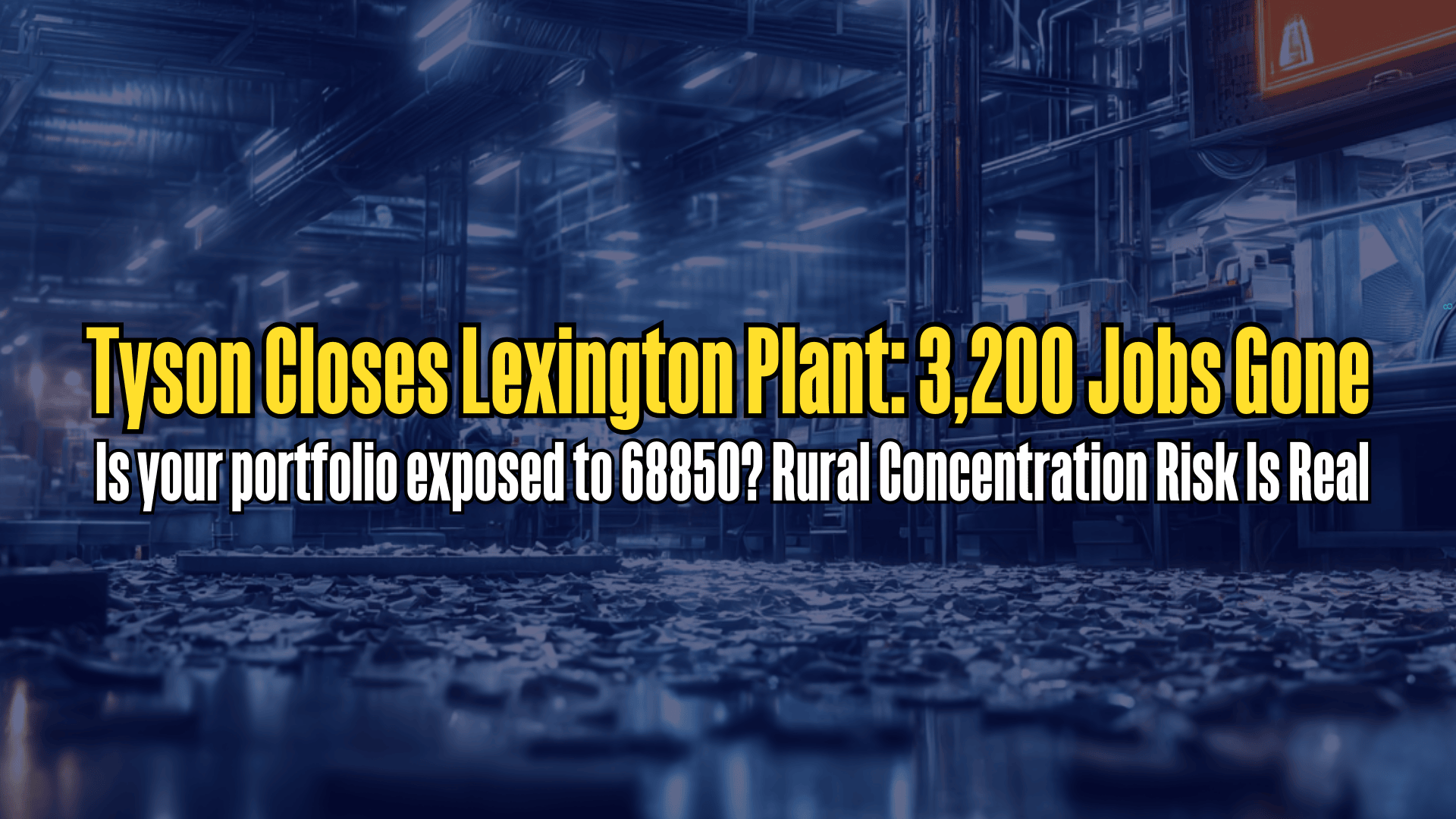



.png)