The Rhode Island Secretary of State's website provides a user-friendly tool to search for business information. Here's a step-by-step guide:
1. Visit the Rhode Island Business Entity Search page on the Secretary of State's website.
2. The search interface offers various options to find a business, including:
- Business name
- Individual's name (officer or director)
- State ID number
- Filing number
- Registered agent
- Business address
- Purpose
- NAICS code
3. Enter your search criteria and click "Search." By default, the search includes only active businesses, but you can also search for inactive ones.
4. The search results page displays matching businesses, sorted alphabetically by name. You can change the sort order or field by clicking on the column headers.
5. Click on a business name to view its Entity Summary page, which includes:
- Registration date
- Principal office and mailing addresses
- Registered agent's name and contact information
- Manager names and addresses (if applicable)
- Business purpose and primary NAICS code
6. At the bottom of the Entity Summary page, you'll find a list of available filings for the business. Click "View filings" to access the filing details, including the document type, filing date, and filing number.
7. On the filings page, you can view or download individual documents by clicking the links on the right side of the page.
Rhode Island 11 Business Entity Status Definition
While the Rhode Island Secretary of State provides a significant amount of business information at no cost, searching through hundreds or thousands of records can be time-consuming. Additionally, integrating data from multiple states can be complex, as each state's Secretary of State data varies.
Want to skip all these steps and get all the information in one click? Use Cobalt Intelligence
.gif)
Schedule a Consultation call today




.png)


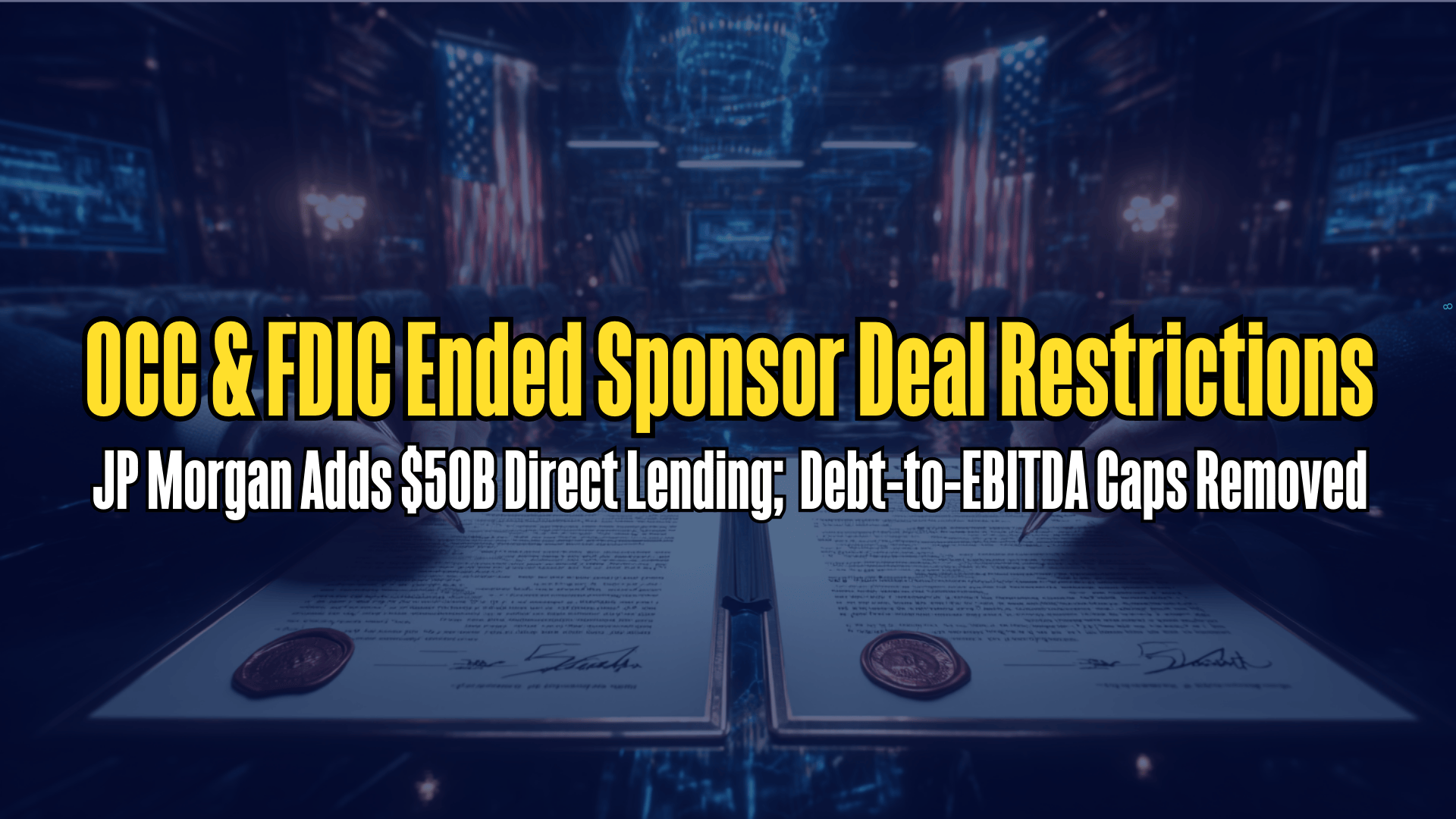
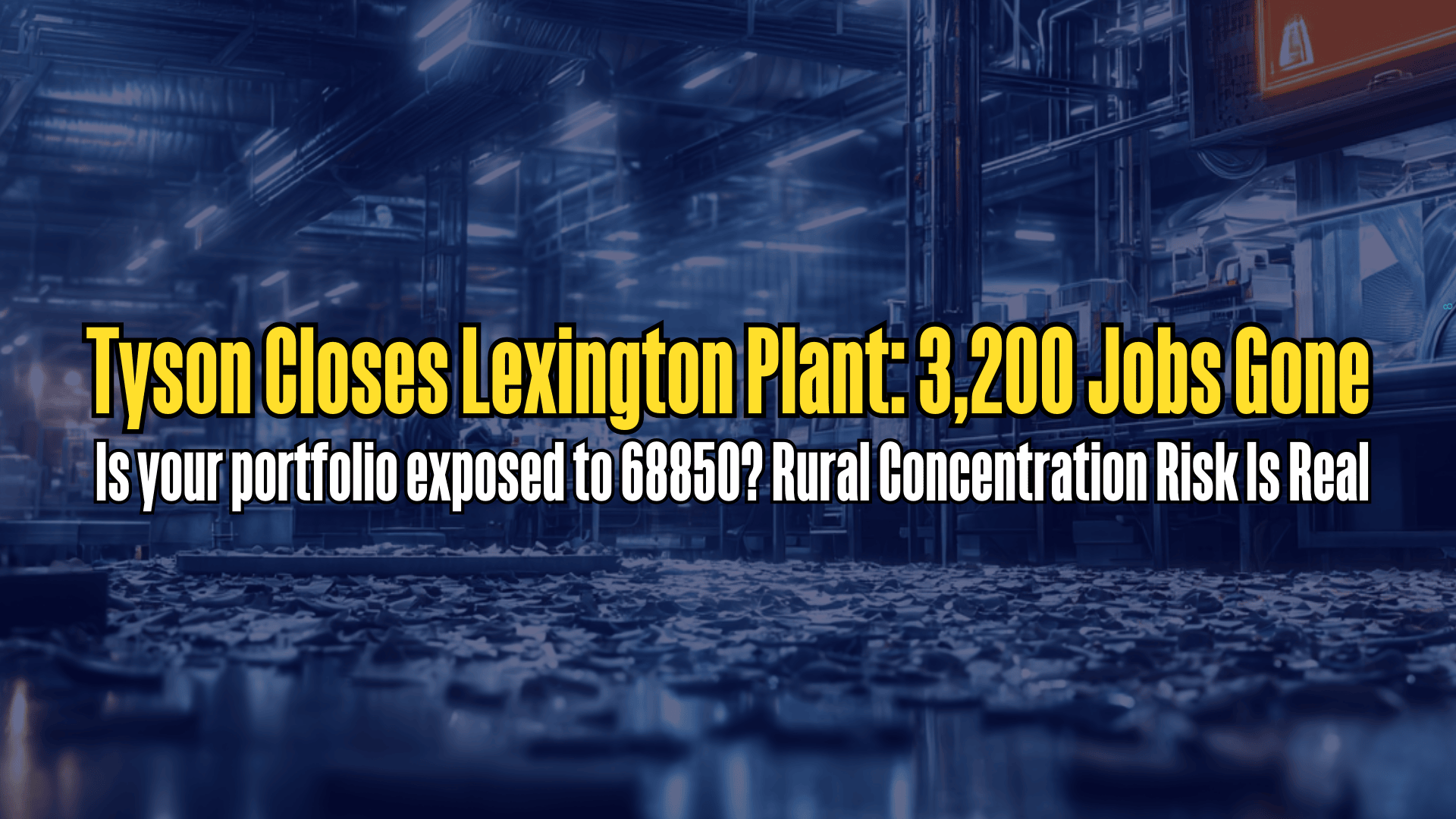



.png)