The South Dakota Secretary of State website allows you to search for business information. Here's a step-by-step guide:
1. Go to the South Dakota SOS Business Information Search page.
2. Choose to search by business name or Business ID number. You can limit results to names that start with or contain your search term, and optionally restrict to only active entities.
3. On the results page, you'll see each business's:
- Business ID
- Entity type (legal structure)
- Business name
- Home state
- Name type (e.g., former name or trademark)
- Initial filing date
- Current status
Results are sorted by company name (A-Z), but you can reverse the order or sort by another field.
4. Click a Business ID to view the entity summary page, which includes:
- Principal and mailing addresses
- Registered Agent name and contact information
- Filing history (linked PDF documents)
South Dakota 9 Business Entity Status Definition
While South Dakota offers a bulk database download, it can be costly for ongoing access. The free search is suitable for occasional lookups, but frequent searches of hundreds or thousands of records can be time-consuming and expensive, especially when combining data from multiple states.
Want to skip all these steps and get all the information in one click? Use Cobalt Intelligence
.gif)
Schedule a Consultation call today




.png)



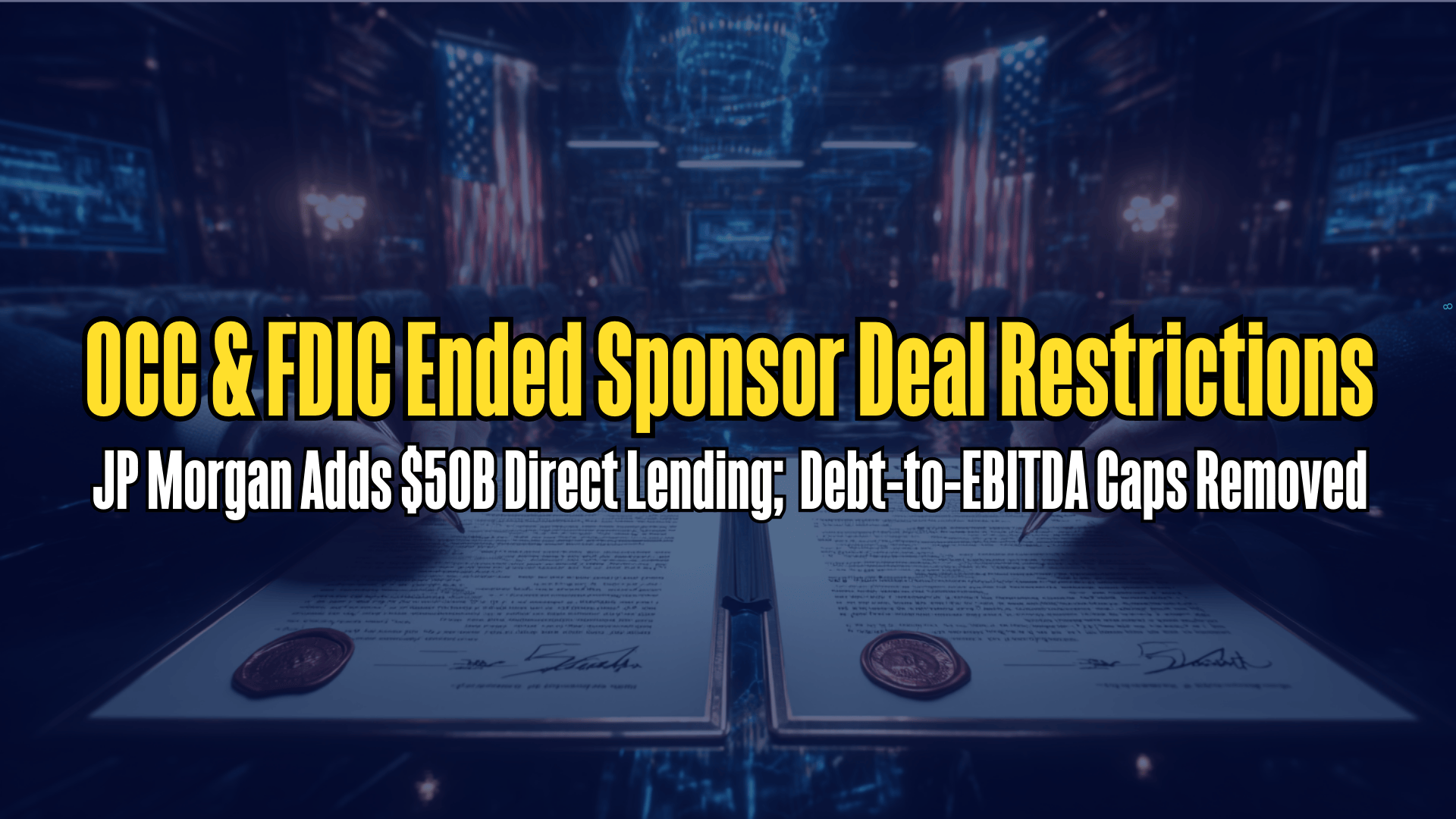



.png)