How to Search the Utah Secretary of State Business Registry
The Utah Secretary of State provides a simple way to look up business information through their website. Here's a step-by-step guide to searching the registry, along with some helpful resources.
Reasons to Search the Registry:
- Conducting due diligence
- Fulfilling Know Your Client (KYC) requirements
Searching the Registry:
1. Go to the Business Search portal on the Utah Secretary of State's website.
2. Use the tabs at the top to search by business name or Entity Number. (Searching by Executive Name costs $3.00.)
3. Results are displayed 50 at a time, sorted alphabetically by company name.
Utah 3 Business Entity Status Definition
4. Click on the name or "Details" button to view more information about a specific business, including:
- Full mailing address
- State of origin (if not Utah)
- Registered Agent name and address
- Initial registration date
- Last and next renewal dates
Additional Information (for a fee):
- Management team ($1.00)
- Filed documents, downloadable as PDFs ($2.00 each)
- Certificate of Existence ($12.00)
Limitations of the Utah Business Search:
- No way to limit results by status (active, dissolved, etc.) or location
- Cannot sort results by fields other than company name
- Minimal information provided for free
- Accessing additional details requires payment
- Search filters are lacking, making high-volume searches time-consuming
- Data format varies by state, complicating multi-state research
Despite these limitations, the Utah Secretary of State Business Search provides a quick and easy way to access essential business information when needed on an occasional basis.
Want to skip all these steps and get all the information in one click? Use Cobalt Intelligence
.gif)







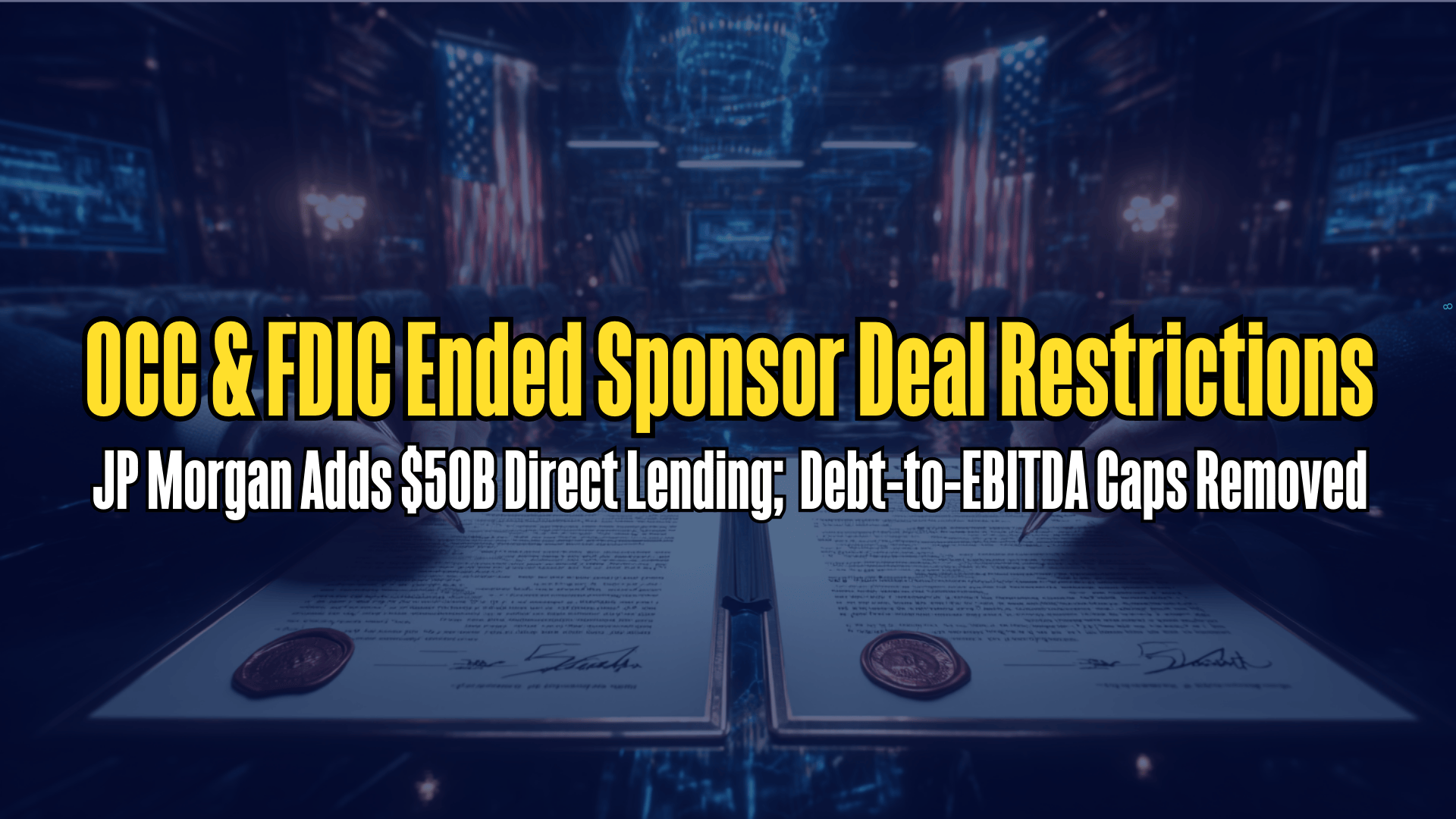
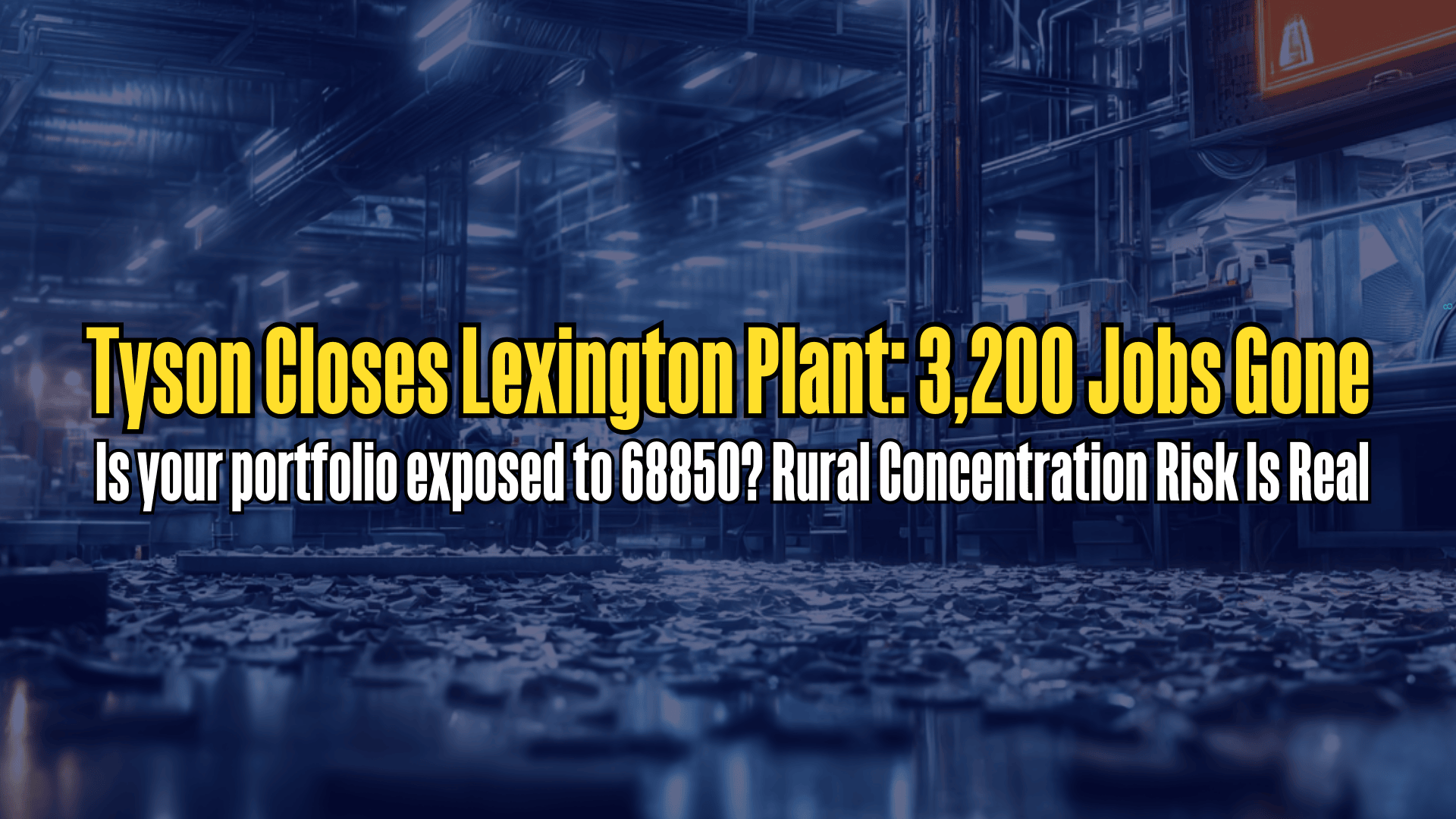



.png)