The Vermont Secretary of State's website provides a straightforward way to access business information. Follow these steps to search the business registry:
1. Visit the Vermont Corporations Division search page.
2. Choose your search criteria:
- Business name (starts with, contains, exact match, or sound-alike)
- Business ID, Filing Number, or previous business names
3. Refine your search with Advanced Options:
- Registration Type (LLC, LLP, corporations, etc.)
- Current status (active, revoked, withdrawn, etc.)
- Registered Agent or Principal names
- NAICS codes
4. Review the search results, which display:
- Business ID and type
- Principal address
- Registered Agent
- Fiscal year start month
- Current status
5. Click on a business name for more details, including:
- Home jurisdiction
- Important filing dates
- Contact information for Principals and Registered Agent
6. Access additional information using the navigation buttons:
- Name History
- Shares
- Filing History (downloadable documents)
Note: The site is sensitive to traffic. Rapid clicks between screens may result in your IP address being temporarily blocked.
Vermont 8 Business Entity Status Definition
While Vermont's search interface is user-friendly for occasional searches, high-volume searches can be time-consuming and may lead to IP blocking. Additionally, integrating Secretary of State data from multiple states can be complex due to varying formats and information provided.
Want to skip all these steps and get all the information in one click? Use Cobalt Intelligence
.gif)
Schedule a Consultation call today







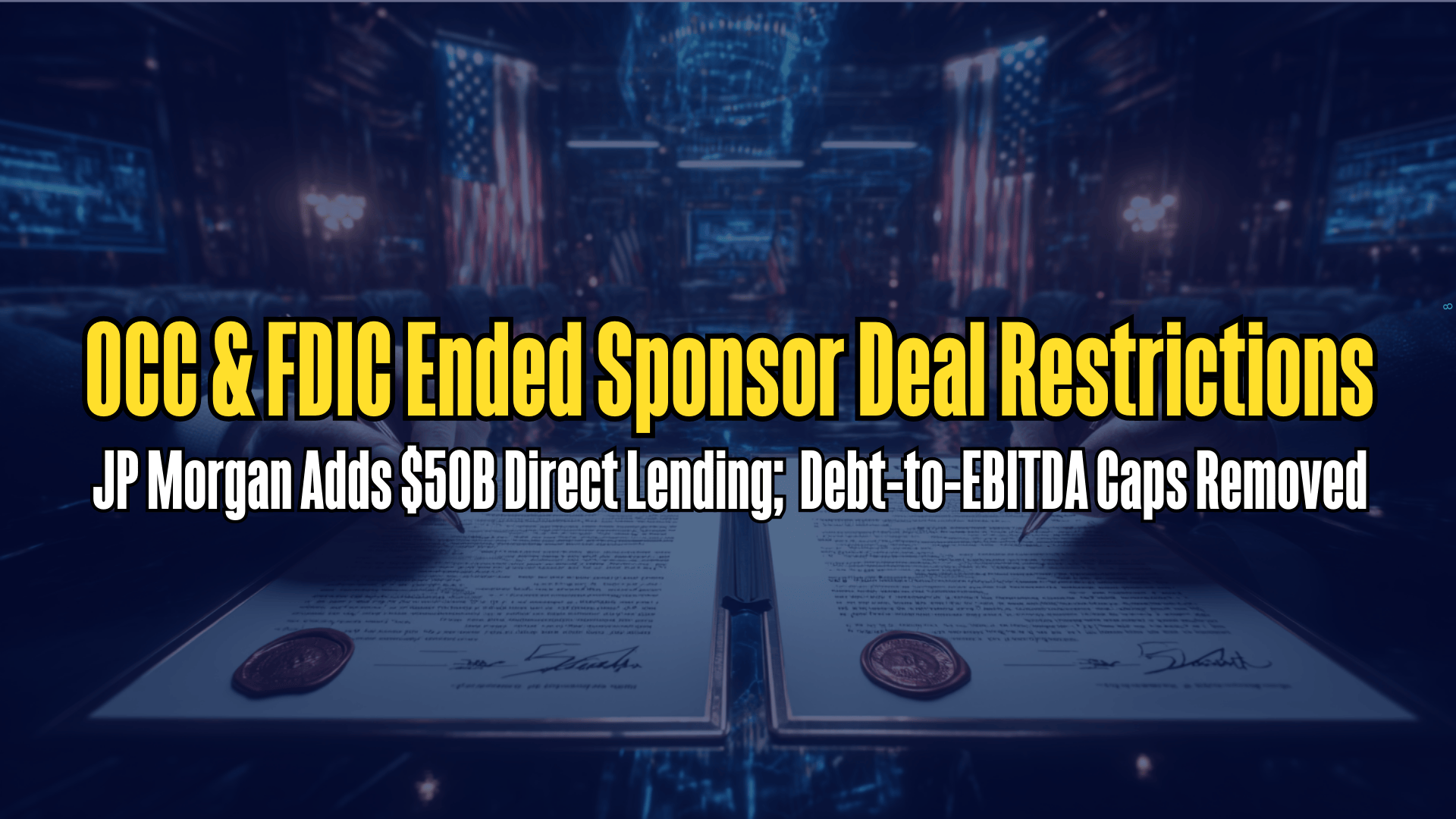
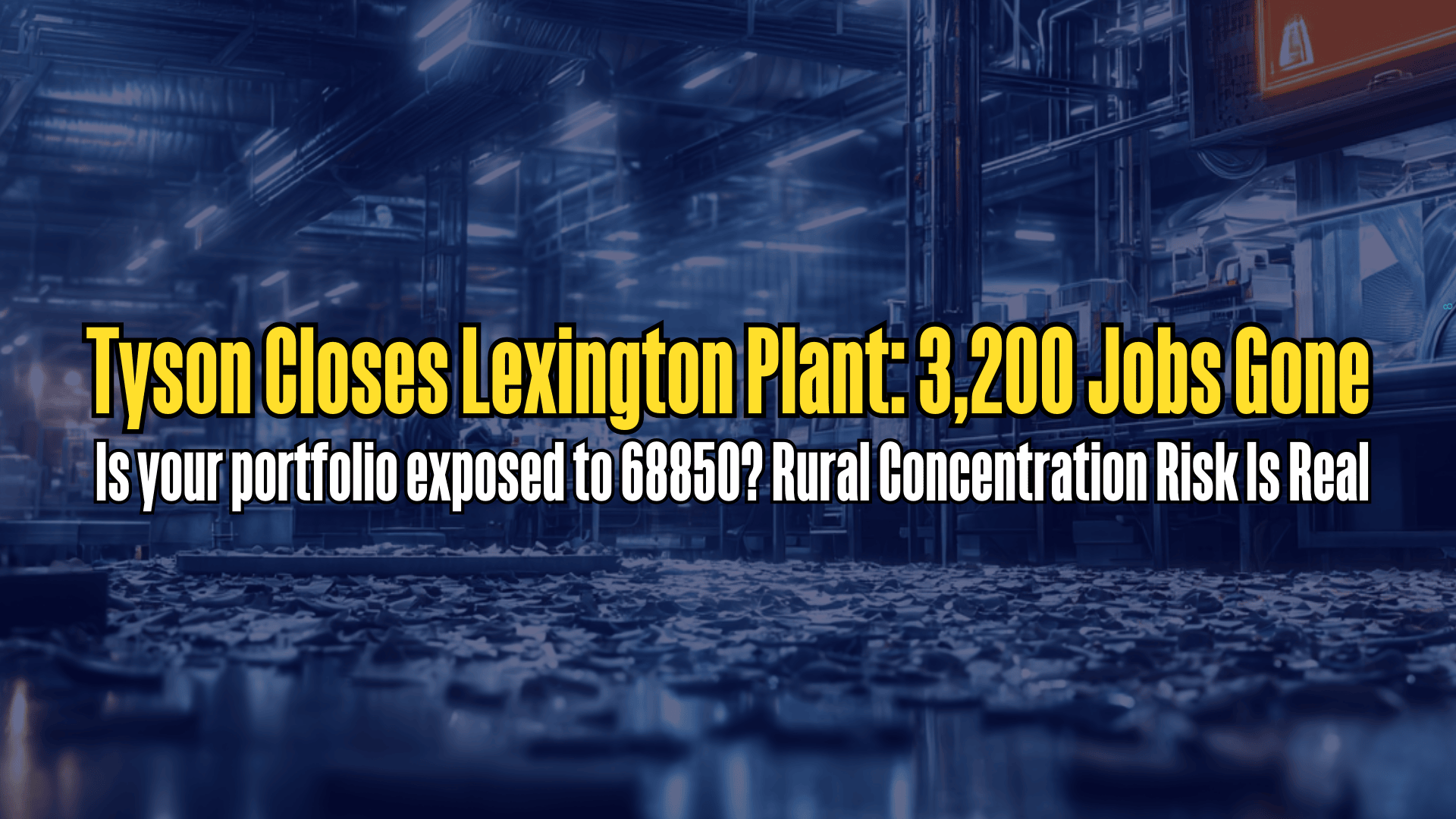



.png)