Washington Business Search: A Step-by-Step Guide
The Washington Secretary of State's Corporations and Charities Division offers a simple and efficient way to access business information. This guide will walk you through the process of searching for business records using their online portal.
Step 1: Access the Washington Secretary of State's Portal
Visit the Washington Corporation Search portal at Washington Secretary of State's Portal. The landing page features login and account creation prompts at the top, but an account is not necessary to perform searches.
Step 2: Perform a Basic Search
Locate the search interface in the middle of the screen. Enter all or part of the business name and select 'Begins With', 'Contains', or 'Exact Match' to filter the results accordingly.
Step 3: Refine Your Search (Optional)
For more advanced search options, click 'Advanced Search'. This allows you to further refine your results by specifying criteria such as business status (e.g., active, dissolved, merged, delinquent).
Step 4: Review Search Results
Search results are displayed in alphabetical order, 25 per page, and can be sorted by clicking on the column headers. The results provide key details such as the business name, UBI (Universal Business Identifier) number, business type, principal address, Registered Agent name, and status.
Tip: Download all search results as a CSV file using the small icon at the bottom right of the results page.
Step 5: Access Detailed Business Information
Washington 7 Business Entity Status Definition
Click on a business name to view its detailed information page. This page includes additional data points like important filing dates, additional addresses, and names of Principals.
Note: Use the 'Back' button at the bottom left to return to the search results without losing your search criteria. Avoid using the 'Return to Business Search' button, as it will clear your search entirely.
Step 6: View Name and Filing History (Optional)
From the detailed information page, you can access the business's Name History (if applicable) and Filing History. The Filing History page allows you to view and download related documents.
While Washington's business search tool is robust and offers ample information at no cost, it may not be the most efficient option for high-volume searches across multiple states. In such cases, consider using specialized tools designed to streamline and integrate Secretary of State data from various jurisdictions.
Want to skip all these steps and get all the information in one click? Use Cobalt Intelligence
.gif)
Schedule a Consultation call today







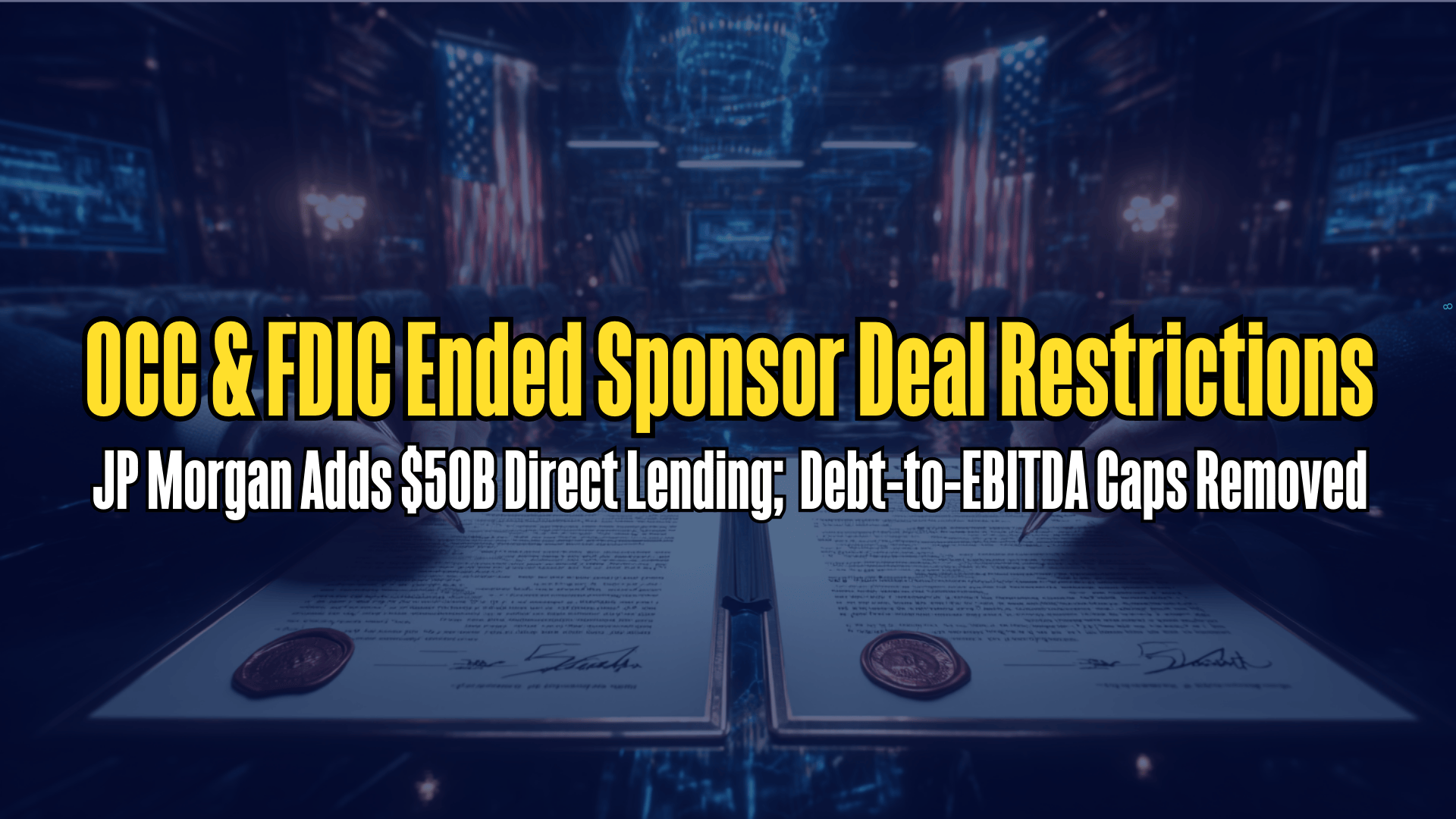
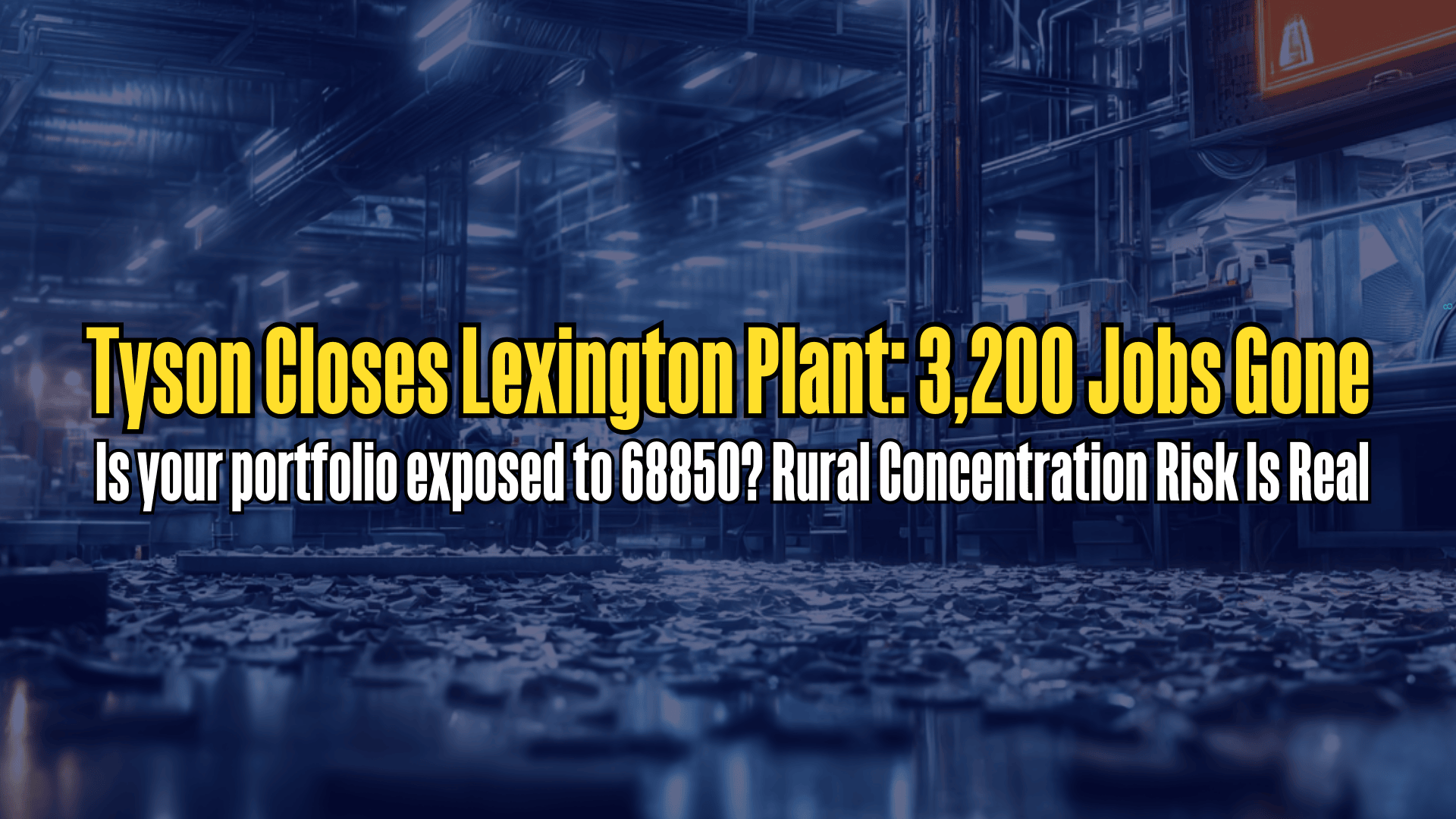



.png)