The Secretary of State's website in West Virginia offers a straightforward process for accessing business information. While the search interface is basic, it allows users to find the data they need without complexity.
1. Visit the West Virginia Business Entity Search page. The search form at the bottom of the page is simple, without advanced options or filters.
2. After entering your search term and clicking "Search," you'll see a list of results, displaying 10 records at a time in alphabetical order by company name. The results include the business name, type, location, and status.
3. Click "Details" on any record to view more information, such as:
- Initial filing date
- County and state
- Coded data fields (e.g., Class, Business Purpose)
- Principal names and mailing information
- DBAs, name changes, mergers, subsidiaries, amendments, and dissolutions (if applicable)
4. Near the bottom of the Entity Details page, you'll find a list of the company's filings. However, there is no option to view or download the actual documents.
West Virginia 2 Business Entity Status Definition
For those needing customized business lists or bulk data, West Virginia offers paid services:
- Business Entity List Service: Build and customize lists of registered businesses
- Bulk Data Service: Download bulk business entity and UCC data via subscription
While West Virginia provides basic business information for free, the search capabilities are limited. For high-volume searches across multiple states, the process can be time-consuming and complex due to variations in data format between states.
Want to skip all these steps and get all the information in one click? Use Cobalt Intelligence
.gif)







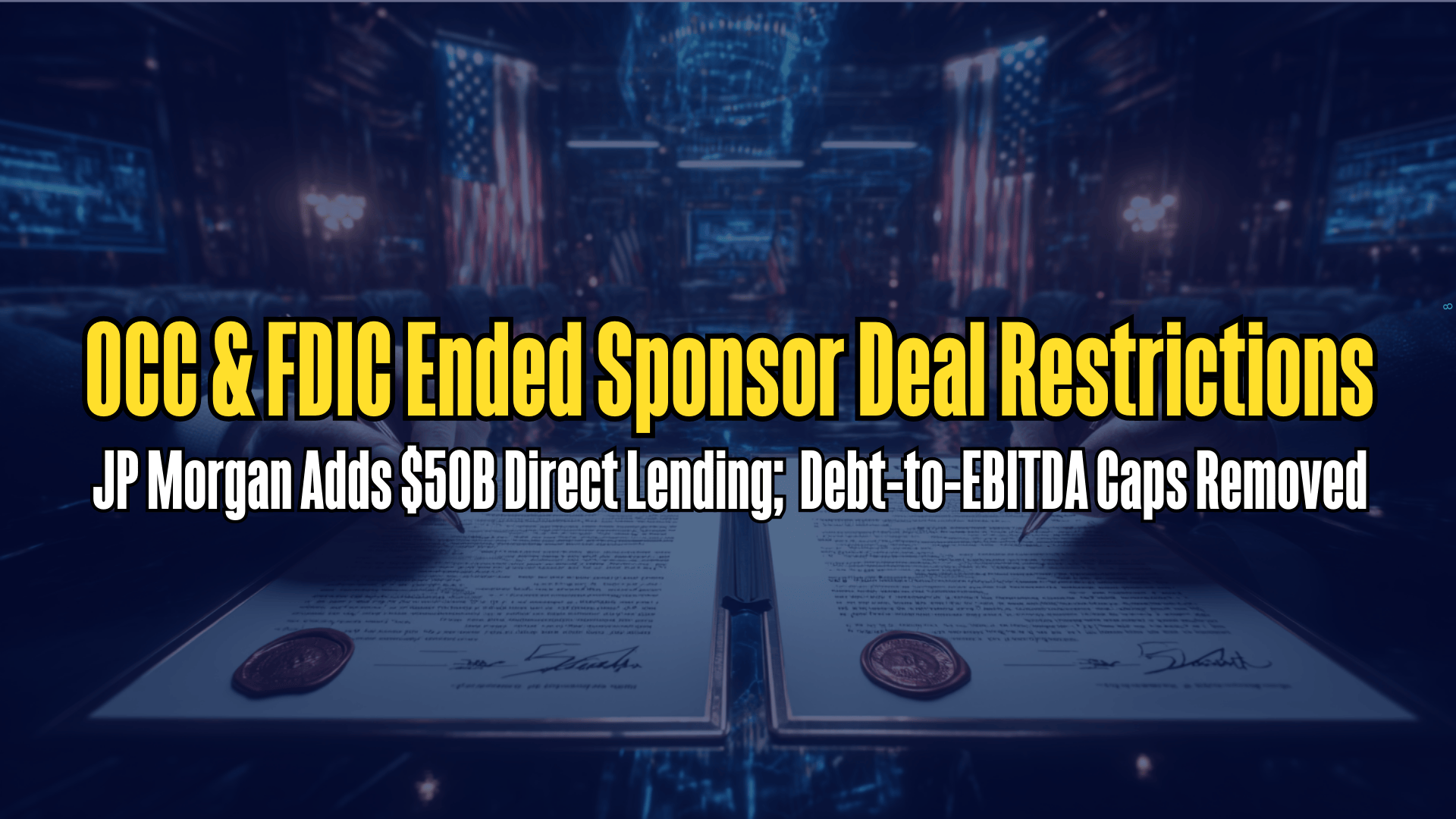
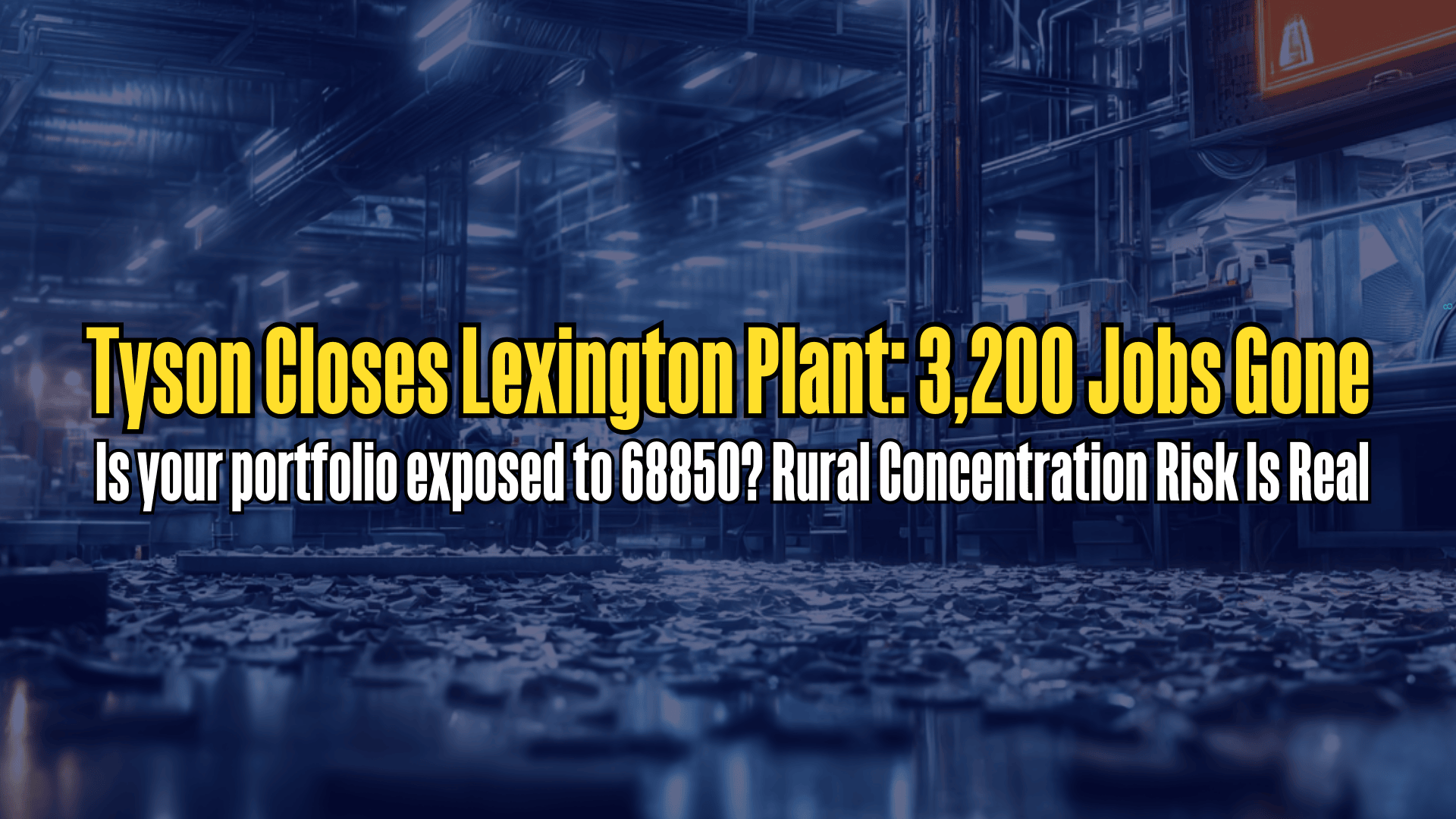



.png)