The Nebraska Secretary of State website provides a simple way to look up business information. Here's a step-by-step guide on how to use their search portal:
1. Go to the Corporate and Business Search page on the Nebraska Secretary of State website.
2. On the landing page, select the type of search you want to perform from the available options.
3. Enter your search term in the text box that appears. Complete the captcha verification before proceeding.
4. The search results page will display matching businesses, showing 25 results at a time sorted alphabetically by company name.
Nebraska 2 Business Entity Status Definition
5. You can sort the results by "Status" (active or inactive) or "Type" (legal structure). Sorting can be applied sequentially.
6. Each result shows the company name, Secretary of State Account Number, business type, and status.
7. Click on "Details" or anywhere on a company's line to view more information.
8. The details page provides additional information such as contact details, Registered Agent, initial filing date, and next filing due date.
9. Further down the page, you can access business filings and documents for a fee.
Note that Nebraska charges for access to filings and documents, and bulk data requests are available for a cost. The search functionality is basic, with limited filters. For high-volume searches across multiple states, this process can be time-consuming and complex due to variations in data structure between states.
Want to skip all these steps and get all the information in one click? Use Cobalt Intelligence
.gif)




.png)


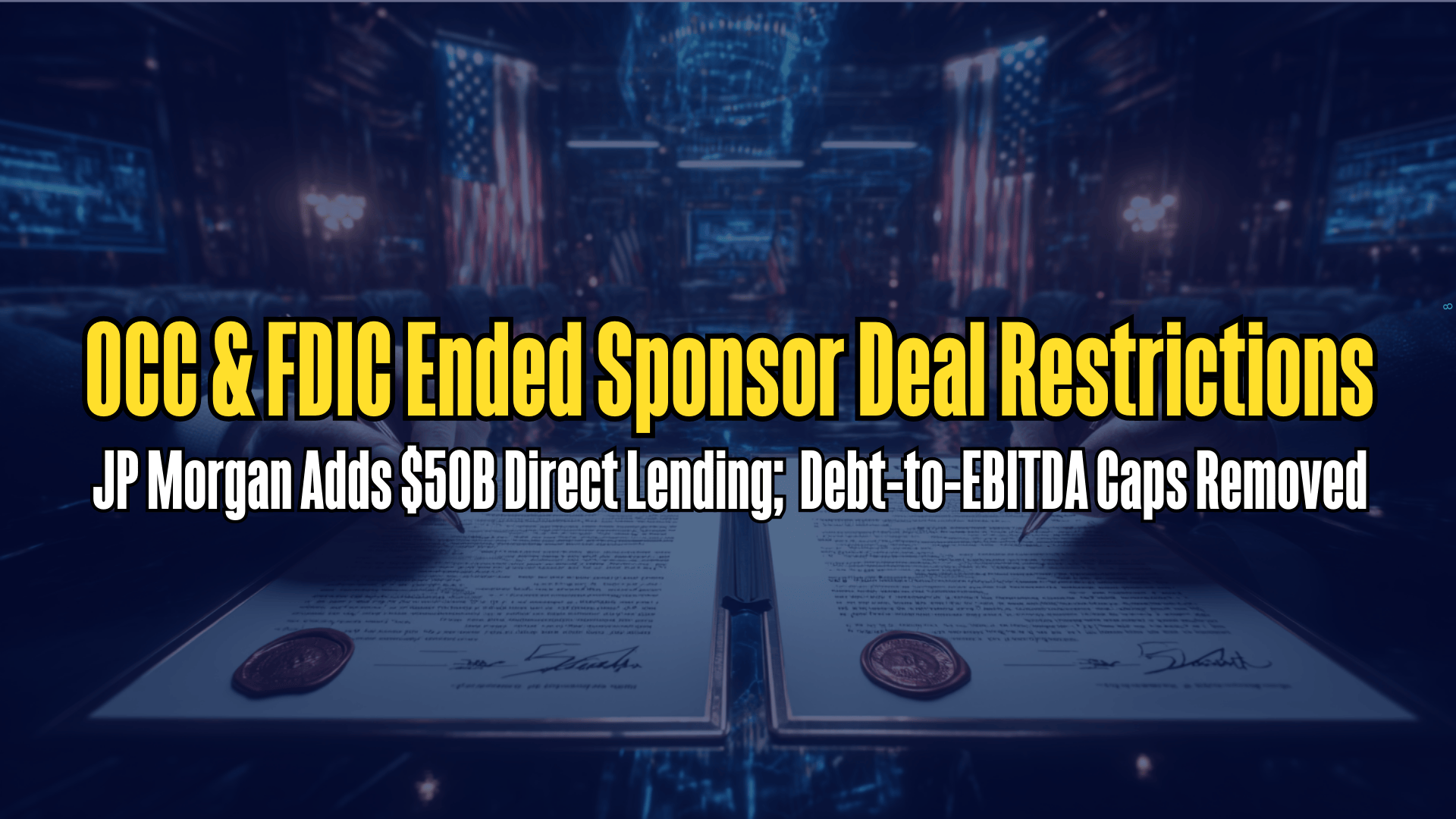
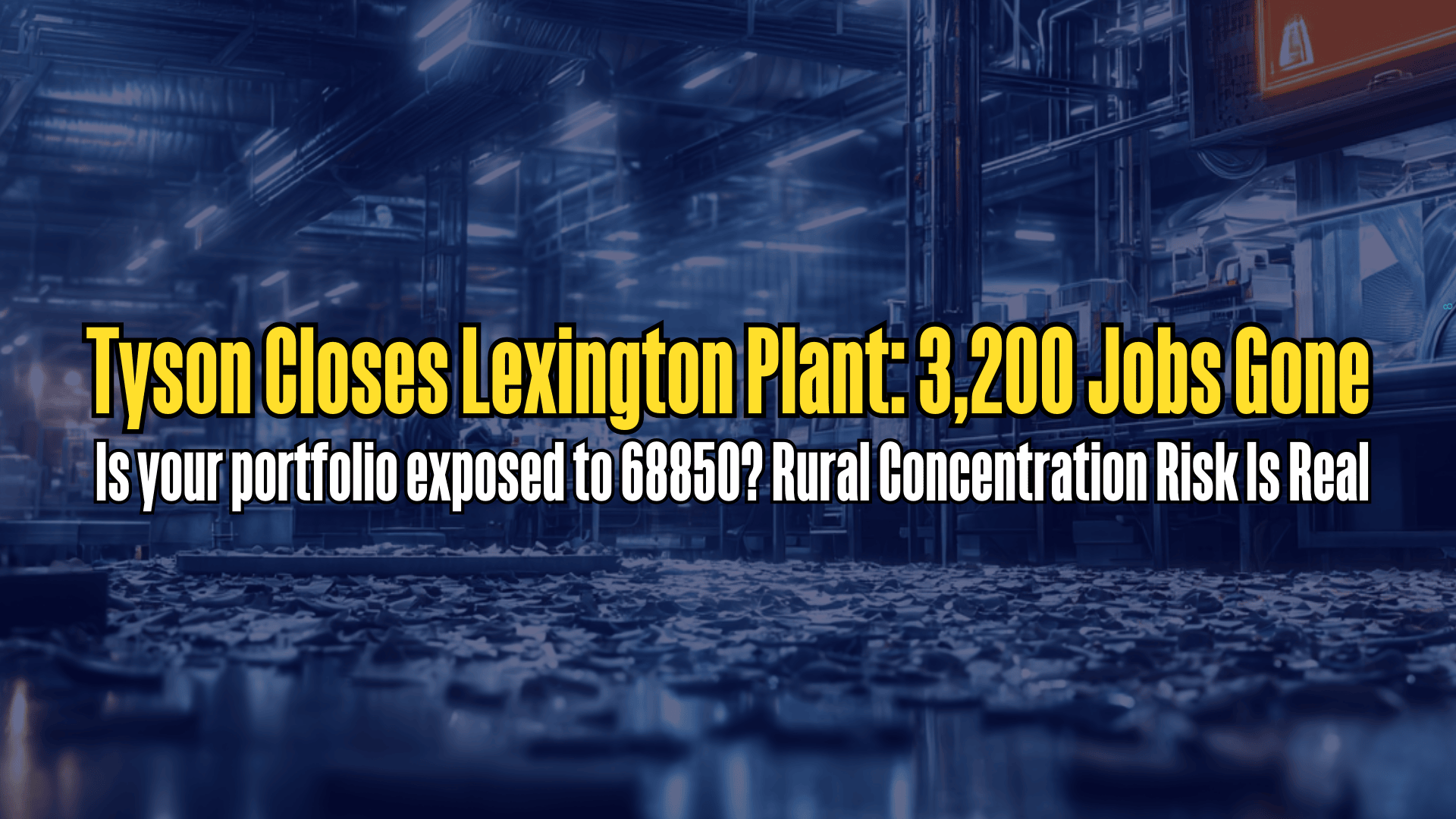



.png)